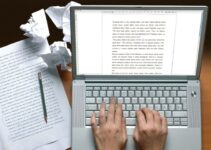PDF files are a fantastic way to share information, whether you use them for business, school, or general use. The best thing about PDF files is that the content and the layout of the document don’t change, no matter what kind of program you use to open it or what device you are viewing it on. This feature makes PDF documents ideal for important information that could be open to misinterpretation if the file’s style or formatting was changed.
Another aspect that makes PDF one of the most popular formats is its impeccable security as you can add password protection to the files.
If you are a person like me who shares a lot of information with people as well as do not want your files to be seen by others, then you would need a PDF creator. Most people opt for adobe PDF creator as it allows you to not only create PDF but edit and annotate as well.
However, these features come for a price that is quite high. There are a number of other PDF creator software present on the market similar to Adobe Acrobat that do a similar job at a fraction of the price.
So, let’s take a look at the top 5 PDF creator.
Page Contents
PDFelement Pro
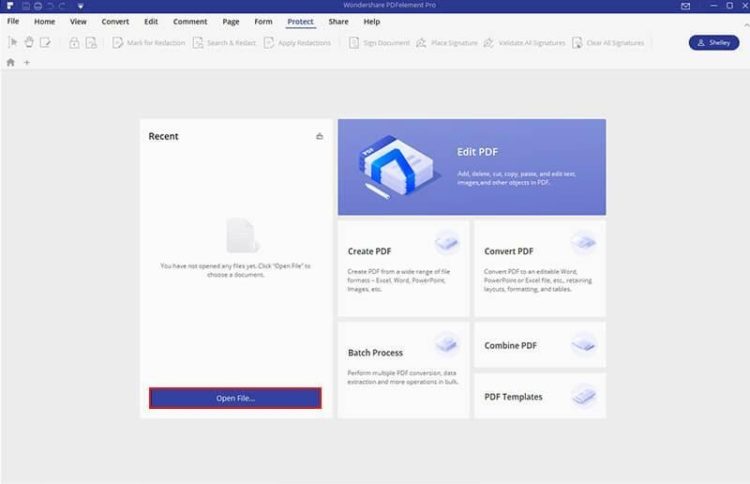
There are many PDF creators available today that can support various operating systems, however, the PDF creator that made it to the top of our list is the PDFelement Pro. This is one of the best PDF creator software that not only excels in PDF creation, but its editing, annotation, and conversion functions work just awesome.
There are a series of markups available within the program that enables the user to highlight, underline, or strikethrough or add links to the PDF files. The user can also add bookmarks or headers and footers to customize the documents.
The OCR feature of this software helps you convert scanned PDF files into fully editable digital files or even into another desired file format like Word, Text, Excel, and PowerPoint. You can also create your own fillable forms using the fill-in form feature and then share the documents online or print them. With so many tools and features, it is no wonder PDFelement Pro is one of the best PDF creator and editor for Windows and Mac. Check more details via pdf.iskysoft.com.
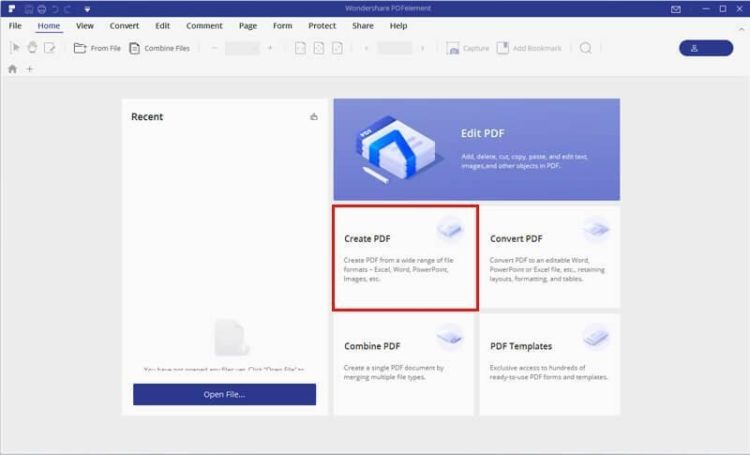
How to create PDF
Creating PDF is easy, just download and install the software. Launch the program and click on Create PDF to load the Word, Image or HTML that you want to create. Then click File > Save As to save the created PDF file.
Nitro PDF
The next PDF creator on our list is Nitro PDF. It works like a typical PDF reader and creator for Windows. This software allows users to create PDF files from over 300 different file types as well as lets you password protect the PDF files created. Nitro PDF creator software allows you to reduce the size of the PDF document making it easier to send by email.
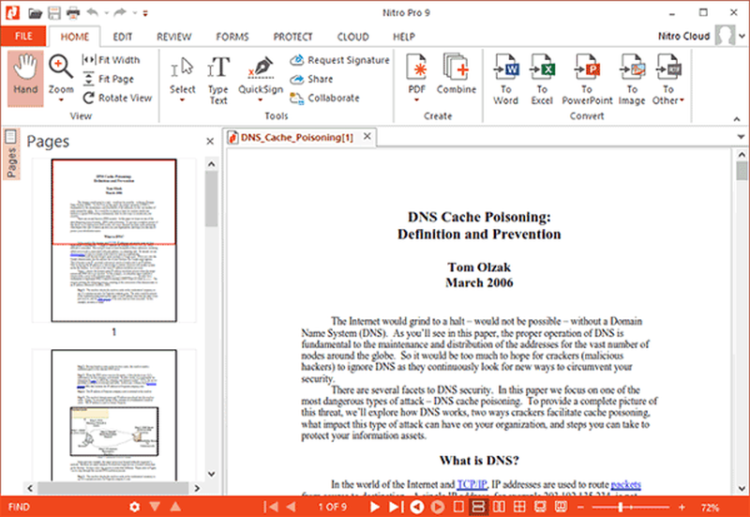
This software also enables to create ISO compliant PDF/A files that are designed for long-term archiving and file storage. The compliance guarantees that PDF/A files can be viewed and replicated in exactly the same way for years to come, regardless of future changes to the PDF format.
Create PDF with Nitro PDF so that you can devote your time to exceptional content, not formatting problems.
How to create PDF
The first step to start with the process is to download the Nitro PDF software. Launch the software, go to home part, click on the Create option, choose PDF>From File, choose the files you need to create to PDF, click “OK” to start the process. Save the PDF files after creating.
Foxit PDF
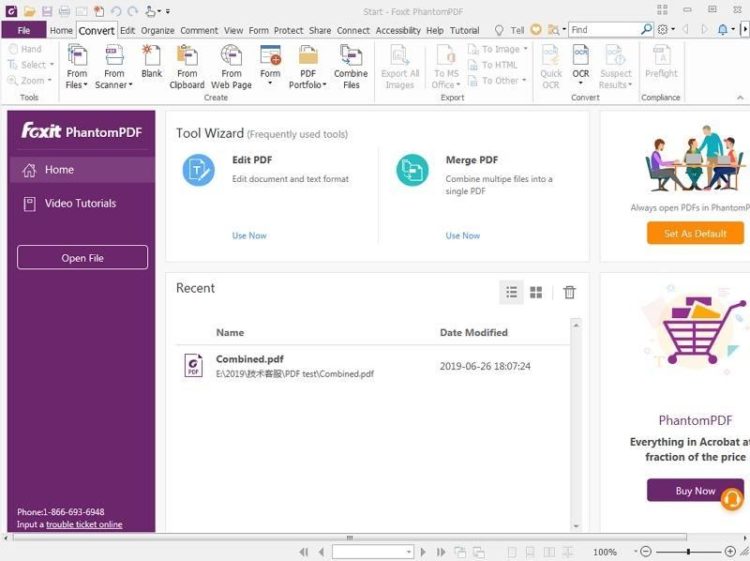
While Foxit PDF creator may not have the high profile of Adobe Acrobat or Nitro PDF, but it has proven itself a worthy competitor. It has all the functions professional users need with a bit of price saving. It enables you to convert and print your documents as well as encrypt and sign your PDF files or merge them into a single file. Foxit PDF creator also allows you to convert your files into a Connected PDF file. With this software on hand, you can customize your toolbar to view, edit or fill in your files. You are also allowed to share your reviews and to comment on or make PDF files that have Word, PowerPoint or Excel add-ins incorporated.
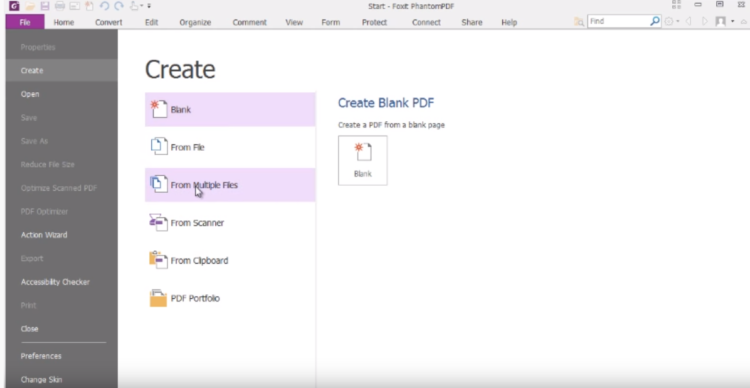
PDF Expert
How to create PDF
Download Foxit PDF creator and open it on your device. There are two ways to create PDFs, simply drag and drop the file, this will automatically create the file. The second way, click on the File tab and then on the Create tab. You will be presented with the option to create PDF, choose one and click on the Convert tab to create PDF files.
Soda PDF
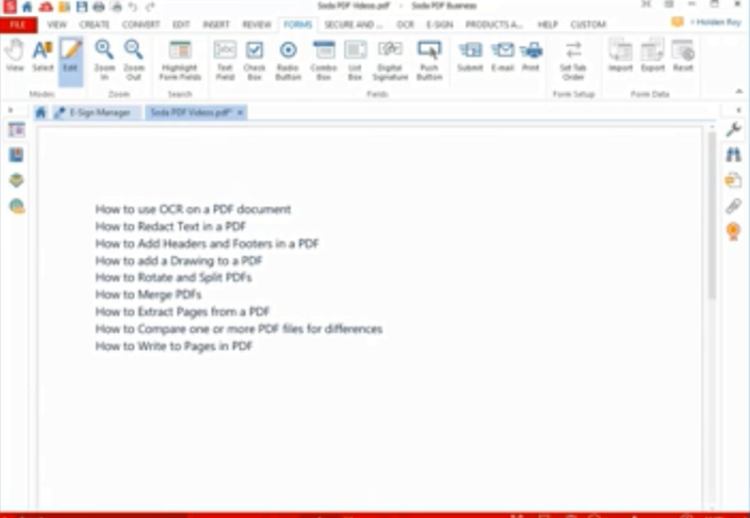
Soda PDF creator software has a range of useful functions that enables you to easily create PDFs and do a lot more. The interface is modern and easy to navigate allowing you to create PDFs from templates as well as convert docs to PDF. It has the optical character recognition (OCR feature that enables you to convert PDFs to Word docs or text.
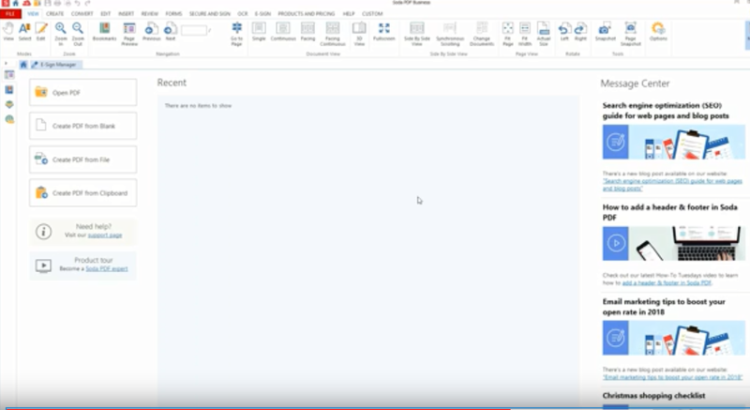
How to create PDF
Download the software and then either drag and drop the file into the program to start the process or right-click on your file, expand the Soda PDF desktop option and choose Convert to PDF. Or click “Create PDF” at the home screen.
PDF Expert
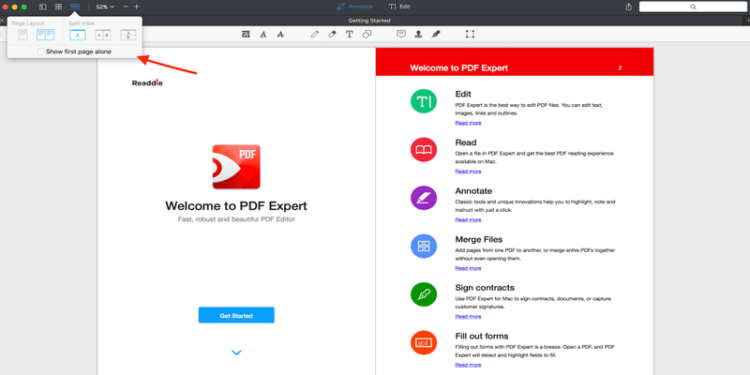
source:9to5mac.com
PDF Expert, an alternative to Adobe PDF creator has lived up to its name as a premier iOS app for working with PDFs on the go. It has a clean and easy-to-use interface with flawless editing tools. It allows you to easily create PDF files from any file format as well as tools to make changes to the text in the existing PDF files.
How to create PDF
Download the free trial and install the app. Open PDF Expert and click on Command + N or click File and then on New File.
These are the top 5 best PDF creator you can use to create PDF files in a jiffy without paying the hefty price.