Data recovery is used to recover data from any storage media data loss accident. It will work in case you accidentally deleted the file or if you accidentally formatted your hard drive, Windows re-installation, partial loss of the data, or if there was a case of failure when the system was booting. It refers to a situation of you recovering specific information which became inaccessible due to any physical or system damages of the targeted device.
What is data recovery?
The lost data can be performed on the storage of the device, including the hard disk, solid state drive, laptop, USB, or desktop internal hard drive, memory or SD cards, and a flash drive. Different storage devices have one thing in common, they all carry a set of electronic equipment which might fail, get damaged, or simply stop working, hence all the data you collected can be lost or compromised. Data recovery will look for the data or files that are in the storage areas and it will recover them even if the drive stops working or if you cannot access it normally.

source:stellarinfo.com
The reasons for Data loss
There are various reasons why your data might be lost, and here are the two most common ones:

source:stellarinfo.com
1. Logical failure
This might occur with most modern and traditional hard drives. In logical damages or failures, you will not be able to access the data on the drive, however, you can see it under the Disk Management or on BIOS. OS failure, system corruptions, and registry damages are the top factors in logical hard drive failure and it prevents the stored content to be accessed by the user. If done properly, there is a big chance of collecting all the data you desire. According to Data Sector, you can seek help from an expert or you can purchase a recovery software that will restore the data you lost.
2. Physical damage
This refers to any compromising physical damage to the electronic compartments of the storage device. It will prevent access to the device and it will require you to take it to experts for data recovery, in order to get the files back.
3. Tips in avoiding data loss or being caught in a disaster
With the new technology and the tools we have, you can easily deal with the loss of your data. Backup drives, cloud space, and inbuilt OS features to store files are the most common ways to avoid losing your data. Companies can choose from a wide range of cloud space to store vast amounts of data and make it accessible through various servers, hence you will be able to access the files from anywhere in the world. Backing up your drive or burning a copy of the file on a CD can increase the chance of the data being available even if the main storage device fails or is damaged.
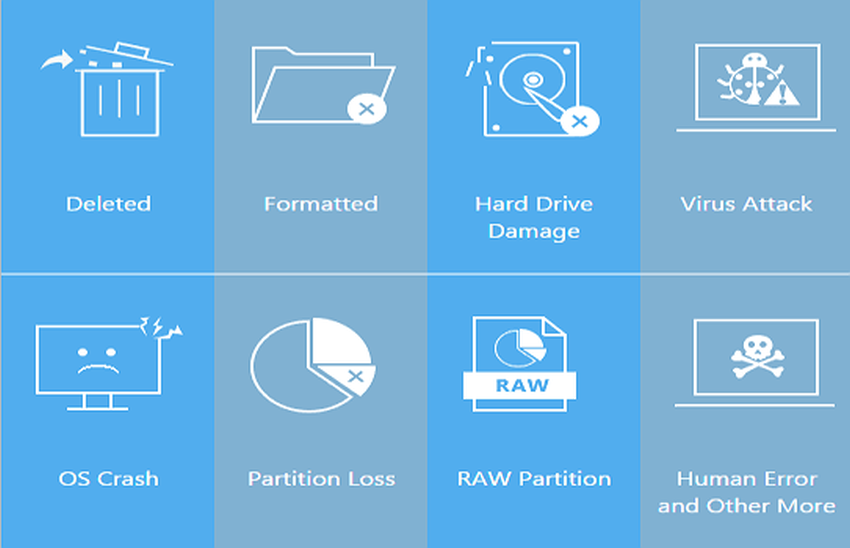
source:stellarinfo.com
Conclusion
The valuable information that is stored on the drives can be lost within seconds. You might not even know how that happened or why did it happen, but data recovery might be your only choice of getting the data recovered quickly and easily. It will not require you to be an expert on computers and with a few skills, you will be able to recover the data you lost. However, it might be better to take the device to an expert right away, since if you do not follow the steps properly, you might lose the data entirely. Hence, if you lose the data on your device and you are not 100% sure in your skills, it is better to let an expert deal with it.





