In the era of ever-increasing video resolutions, 4K technology has moved into the spotlight. So, if you love filming 4K videos, also known as UHD or Ultra HD, you are probably aware that such size always comes with a headache.
Taking 4K/UHD is now easier than ever and you can do it with your mobile phones, camcorder, and DSLR. However, when you try to transfer them to portable devices, upload them on YouTube, or store them on hard drives, you will notice that the task isn’t as easy as you thought it would be.
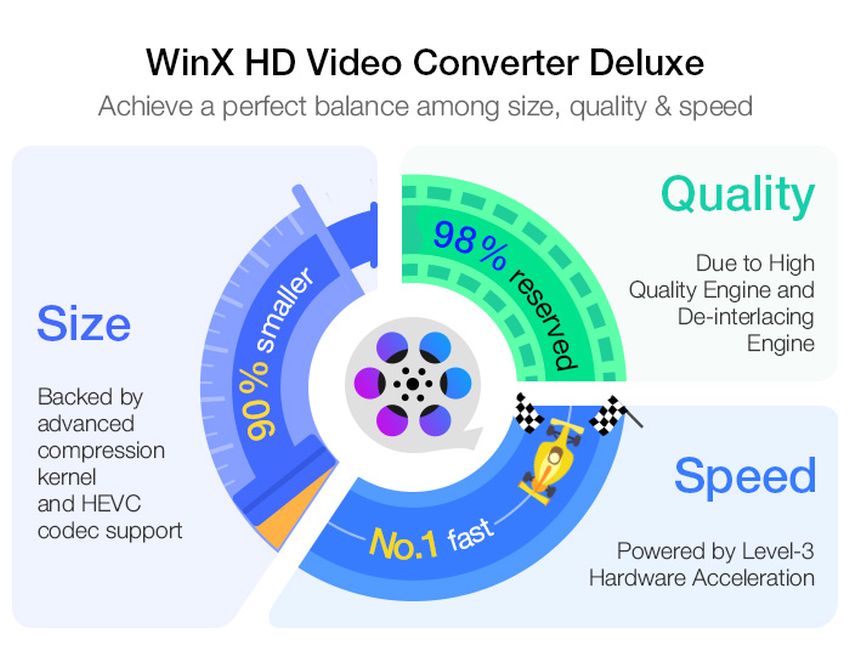
These videos come with a large file size that can make them not work on some players and mobile devices, they can fail to upload to video-sharing websites, they’ll easily fill up storage space, and they’re too large to be emailed or sent via WhatsApp.
So, you have to compress your UHD video so it can work effortlessly. Nevertheless, you want to resize it with maximum quality preserved. Thus, why not consider WinX HD Video Converter Deluxe, which will help you reduce large 4K size by up to 90% for flawless playback, convenient storage, easy uploading or sharing. Plus, it will keep the same quality to stream smoothly.
The Perks of Using WinX HD Video Converter Deluxe to Compress 4K Videos
If you are wondering what makes WinX HD Video Converter Deluxe the best choice in compressing Ultra HD, you might want to check some of its advantages. So, when compared to other UHD compressors, WinX offers:
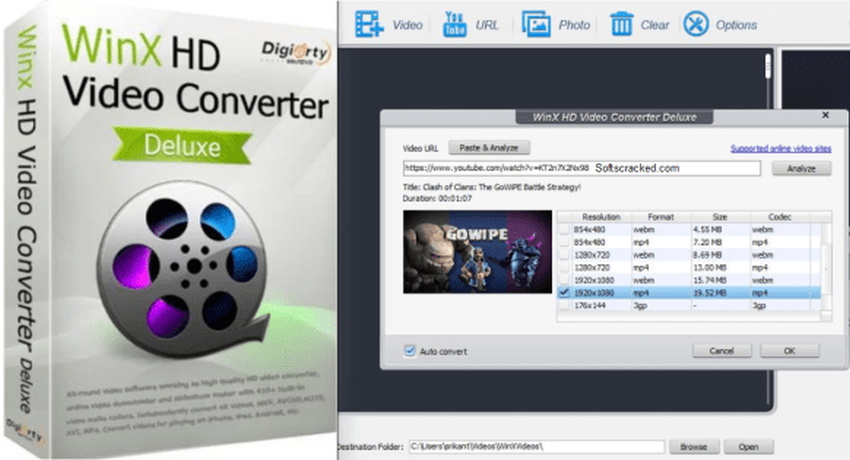
source:video.media.io
- A reduction of up to 90% of the file simply by removing the unwanted part, adjusting codec, reducing resolution, and frame rate;
- Complete support of all large files, including ones recorded with DJI, DSLRs, camcorder, GoPro, and mobile phones;
- 98% maximum quality preserved with the De-interlacing and High-Quality Engine engine;
- The widest selection of conversion profiles and the ability to convert HD videos into H.264, MP4, AVI, iPhone, MKV, Xbox, Apple TV, MOV, Android, HEVC, and 420 profiles;
- The ability to make any incompatible videos friendly with SNS, mobile devices, game consoles, HDTV and portable players;
- The strongest desktop video editing features;
- Fast speed due to the Intel/NVIDIA/AMD hardware-accelerated GPUs;
How to Compress 4K Video to 1080P with WinX HD Video Converter Deluxe

source:video.media.io
You can easily and flawlessly compress Ultra HD videos with WinX HD Video Converter Deluxe. In order to resize your 4K file, you should tick the Use High-Quality engine and Deinterlacing boxes to enhance the output quality.
Then, ensure you have also checked the Intel/nVIDIA Hardware Accelerator option, which will boost 4K video compression speed 47X real-time faster. Next, click on the RUN button and the compression will immediately start. As soon as it finishes, you can play your UHD file on any device, send it by email or messenger, store it on your devices, or upload it on YouTube, Instagram or Facebook.
In a nutshell, if you want an Ultra HD video converter that will resize your file flawlessly and fast, then WinX HD Video Converter Deluxe is the software you need. It comes with plenty of perks and it offers an incredibly fast, accurate and flexible video conversion. You could get it from WinxDVD website and we believe it will not let you down.





