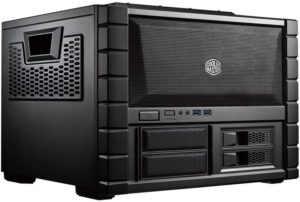HTPC stands for Home Theater PCs, and they are something more. They are better than average PCs because they have advanced media handling and management capabilities. They are designed in a way that they can house a noticeable number of storage and optical drives for the top-notch media experience.
The multi-dimensional approach gives you multiple drive bays and other ports that can multiply the output.
The Home Theater Personal Computer or HTPC will be the central part of your entertainment content. So we are talking about TV shows, movies, photographs, VR or virtual reality content. This device will allow you the fastest access to your content and the best control over it. According to Fixthephoto, you may get an Air mouse that provides you with the smooth navigation.
These are usually made by hobby enthusiasts who want to have direct and full access to their media library. We think that this is a cool & fun way to truly nerd out for those who are into computers, or for those who want to get into the PC world.
If you want to have a good HTPC in 2024. you will need a good HTPC case. But you don’t need to stress about it, we’ve made a list of the best HTPC cases out there.
Page Contents
Top Picks for 2024
1. Cooler Master HAF XB EVO
This is one of the best cases on our list, it looks good, it’s durable, and options what you can do with it are limitless. This case features a Mini-ITX, Micro ATX and ATX motherboard mounting capability, it supports two USB 3.0 docks at the fronts and X-Dock slots.
When it comes to cooling the case includes two included Xtraflo fans along with a 240mm radiator support, but it can also withstand a high-end VGA up to 334mm long. It can hold up to 4 drives in its bays that are designed to provide room for HDDs or SSDs.
The design of the case is simple and clean, and the only drawback of this case is its size and the weight which is 18.1 pounds.
Key Features:
- Form Factor: Mini-ITX, microATX, ATX
- Ports: 2x USB 3.0 with X-Dock slots upfront
- Drive Bays: 4 HDD or SSD bays
- Cooling: 120mm XtraFlo fan and liquid-cooled radiator compatible
- Weight: 18.1 Pounds
Pros:
- 240mm radiator support
- Can house high-end VGA up to 334mm long
- Powerful airflow
- It has carry handles on the sides
Cons:
- Heavy
- Boxy design
2. SilverStone Technology Mini-ITX Slim Small Form Factor Computer Case RVZ02B
When we first look at this case we see its beautiful, slim and elegant design. But this case is not all about looks. SilverStone RVZ02B houses a Mini ITX motherboard compatible form factor, it has a 13-inch space to accommodate a graphics card, it has separated compartments for the different elements, the outer shell comprises of passive vents for efficient cooling along with a set of two USB 3.0 ports. It can house two 2.5-inch drives and it has a tool-less drive feature.
This case has everything that you need from a case, it looks good and it weighs only 10 pounds.
Key Features:
- Form Factor: Mini ITX
- Ports: 2 x USB 3.0 / Audio Front Ports
- Drive Bays: 2 x 2.5”
- Cooling: Passive vents
- Weight: 10 Pounds
Pros:
- Tool-less drive cage
- Separated geat dissipation
- Support graphics card up to 13 inches
Cons:
- Plastic outer shell
3. Fractal Design Case FD-CA-NODE-202-BK 2024
This Node 202 case is portable and easy to place anywhere. The housing of the motherboard and GPU are separated, and that prevents any sort of heat build-up which might damage your PC components.
The front of the case includes two USB 3.0 and audio in/outs ports along with two 2.5-inch bays. The case has an optional two 120mm fan slots with dust filters, and the dust filters are placed strategically to minimize the entry of dust but also to minimize the noise. The only downside of this case is that the cable management system is not that great.
Key Features:
- Form Factor: Mini-ITX
- Ports: 2x USB 3.0 Audio In/Out Front Ports
- Drive Bays: 2x 2.5inch SSD
- Cooling: Optional 2x 120mm fan slots with dust filters
- Weight: 9.7 Pounds
Pros:
- Very quiet performance
- Strategically placed dust filters
- Separate housing of motherboard and GPU
Cons:
- Cable management system a bit to complex
- Dust filters not easily accessible
4. Antec Slim Desktop Micro ATX Case (VSK2000-U3)
With this case, you get a 3-year warranty, so in the end, this case is a good investment. It has a Micro ATX motherboard mount, a tool-less HDD release system, two USB 3.0 ports, audio ports, and two 5.25-inch and 3.5-inch drive bays.
It has a 92mm temperature-controlled fan which will keep your PC cool. The look of the case is also great, it’s minimal and you can choose if you want to place your case horizontally or vertically. If you chose to place it vertically you get a vertical installation base with it. There is one but, if you are a gamer then this case is not for you.
Key Features:
- Form Factor: Micro ATX
- Ports: 2 x USB 3.0 / Audio Front Ports
- Drive Bays: 1 External 5.25inch and 1 Internal 3.5inch
- Cooling: 92mm temperature-controlled fan
- Weight: 7.7 Pounds
Pros:
- 3-year warranty
- Included base for vertical installation
- Tool-less release ODD/HDD housing system
Cons:
- Not recommended for gaming
- Simple and minimal design
5. Silverstone Grandia Series HTPC Case
Another Silverstone case on our list. This Silverstone model features diversified Micro ATX, DTX, and Mini ITX motherboard mounting support. You can also place a high-end graphics card into this case because it has an impressive 340mm depth inside.
It has 7 drive bays with two hot-swappable and 1 compatible with the 2.5-inch drive. It boards three 120mm fans that are included and they will reduce the temperature greatly. The downside of this case is that the cable management system is not that great, so there is a possibility of cable clutter when all of the bays and inputs are used simultaneously.
The design of the case is good, a classic cubicle black look. But this case is a little bit heavier, it weighs 12.3 pounds.
Key Features:
- Form Factor: Micro-ATX-DTX-Mini-ITX
- Ports: 2x USB 3.0 Audio In/Out Front Ports
- Drive Bays: 7 (2 hot-swappable with 2.5inch)
- Cooling: 3x 120mm fans included
- Weight: 12.3 Pounds
Pros:
- 340mm depth to fit inside the case
- Enough number of drive bays
- Kensington Security Slot on the rear for added security and protection
Cons:
- Cable clutter when all the available slots are used
6. IN-WIN Desktop 300W Haswell Case
The IN-WIN Desktop 300W Haswell Case is a slimmer option that is really a smaller sized case. It boasts a sturdy design and a tool-less installation option for all your drivers and cards. A small factor case that has a good thermal performance with just one fan.
It has tool-less options for ODD/SSD/HDD bays and it is highly compatible with many desktop components. We do recommend it for somebody who wants to have a travel chassis, that is sturdy enough to carry around if the need arises.
Key Features:
- Form Factor: Micro-ATX-DTX-Mini-ITX
- Ports: 2x USB 2.0 Audio In/Out Front Ports
- Drive Bays: 5.25 x 1″; 3.5 x 1″ Internal Bay: 2x 3.5″, 1x 2.5″
- Cooling: 80mm Side Fan Vent ; Removable Air Filter
- Weight: 14.00 lbs.
Pros:
- Compact and simple
- Ideal for vertical setups
- 4 expansions slots
- Detachable Drive Cage
Cons:
- Simple design and not too much space for customization
7. Cooler Master MasterBox Q500L Matx Tower
A cool looking option with a modern design, the Cooler MasterBox Q500L, is one of our favorites, just for its looks. It’s a standards size HTPC case that will support normal-sized components with a very switchable layout, giving you the option to optimize your space in the build truly.
It has magnetic dust filters which can be used to clean out your case quickly, and it has multiple fan radiator support, which will give you the option to get the best airflow for the best performance. It’s able to stand vertical and horizontal and it even gives you space on the sides to manage your cables in the best way possible.
Key Features:
- Form Factor: Micro-ATX-DTX-Mini-ITX and ATX
- Ports: 2x USB 3.0 Audio In/Out Front Ports
- Drive Bays: 2 combos 3.5/2.5″ —Each supports 1 HDD or 2 SSDs.
- Cooling: 2x TOP fans and 1x radiator, 1x REAR radiator or fan and 2x BOTTOM fans (sizes 12/249 mm or 12/140 mm)
- Weight: 4.83 lbs
Pros:
- Looks very cool with its modern design
- Good Airflow in our tests
- We love the glass window in the case
Cons:
- None
What size of the case to get?
With that, we also want to clarify some things when buying a home theater personal computer case.
Maybe the essential factor, you need to think about the size of your motherboard and the size of your case. There are multiple sizes and forms of cases, but maybe a mini ITX would be the best for this. It would help if you thought of how many expansions slots do you need and, of course, pair the CPU and Motherboard.
A bigger case will mean better airflow and more space for customization and expansion later on. In other words, you should think and research all your components individually to be sure that you will be satisfied later.
How to choose a processor?
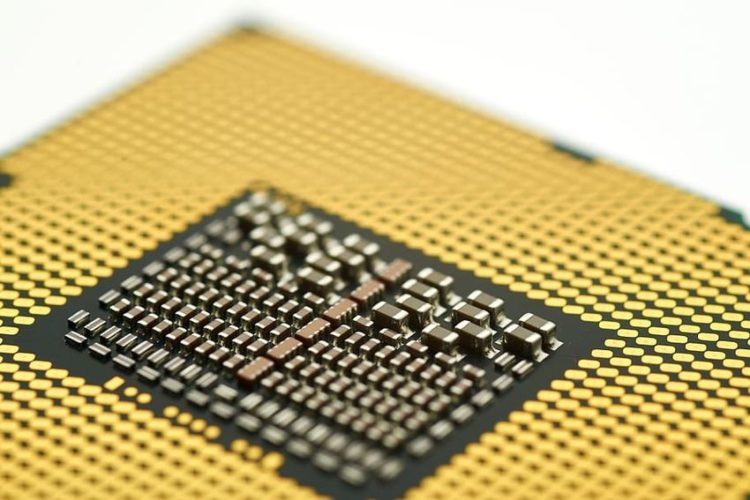
source:pxfuel.com
So you need to decide what processor, PSU (power supply unit), and the graphics card you will get.
The question of will you get a GPU in this build, we will leave for later. You should not just check the performance and working speed of your CPU but also how much power does it need to run. This will then come in handy when choosing what type of cooling you will have in your system. A low power CPU will use less power and will not get so hot, so you will cool the computer easier.
The two CPU giants are Intel and AMD. Choosing anything newer will be good enough, but be sure to go at least with a dual-core from Intel so you are sure you can run any video format that you throw at you HTPC.
Do I need a graphics card?

source:pxfuel.com
If you don’t plan to game or use virtual reality, you don’t really need a good graphics card. It can certainly make some things more manageable, and we do recommend, if you plan on gaming, getting a stronger but low power card. For VR, you do need higher-end cards that can go into the $1000, but we guess for HTPC, this shouldn’t be a must.
Anyhow, if you get a good CPU, you will already have the on-board graphics card which can handle most things that you will throw at your build. So plan ahead and be aware of the things you would like to be able to do. As said, it’s better to be prepared!
A good graphics card can also improve picture quality, and for true 4K or even 8K, you will need one.
Do I need an SSD?

source:avast.com
No, but yes. A solid-state drive or an SSD will make your life easier, and it will make your build seem a lot faster. It will also make it less noisy, and you can save energy and time too.
Higher resolutions will load faster, and the system boot and shutdown time will decrease drastically. So we do recommend getting one.
So, say YES to an SSD!
Will my HTPC be loud?

source:hackintosher.com
Through the article, we talked about low power options, and for a good reason, you want your machine to be quiet.
So it would help if you were extra careful that all your parts are compatible with each other.
You need to pair the size of your case with the correct PSU, with a good CPU cooler and the case fans for the best conditions to get the best performance out of your build.
A smaller case will mean smaller fans and less noise, so connect those dots before buying a case.
Please ensure that your PSU can fit in the box and especially, will you be able to install the graphics card of your choice. Higher-end cards can get big and bulky, and if you want to leave space for, later on, be aware of that. Don’t go,” I want a card now, but I don’t have space!”
We’ve come to the end of our list, and we’ve shown you the best HTPC cases that are available on the market. There is something for everyone, and we are sure that after reading this post you’ve found the case that is perfect for you. Good luck shopping in your new case, and enjoy using your brand new Home Theatre PC.
No products found.