Although there are many various ways to store your digital memory, sometimes it can be difficult to find the right one that will keep your document safe and in one place.
Some people choose Google Disc to save their photos and videos, but others found it more reliable to keep it on a hard disc, no matter if it was external or internal. Using Google Disc is not a bad option if you don’t have a lot of videos and pictures to store. As we already know, they do not charge up to 15GB, but for everything above, you will have to pay. And how safe are your files anyway?
New technology made it possible to catch every important moment in our lives and to save it. Back in the 1980s and 1990s, our parents did not have an opportunity to record every possible move their children make, first steps, first day in the kindergarten, or even a funny face a child surprisingly made. Girls like to take photos of their makeup and outfits every day, being proud of how good it fits them.

source:theguardian.com
They keep those photos as memories. Birthdays, parties, concerts and any other special moment in people’s lives is possible to catch and to save as a nice memory you will be able to see again after many years. It is not rare that people capture hundreds of photos on holidays and even thousands during the year which leads us to the problem where to store it.
Many people have dozens of photo albums and framed photos in their houses, but it is not possible to have all of those you captured. It would cost a lot of money and your home would be overwhelmed with albums. As we said, we are talking about thousands of photos per year! We mentioned Google Disc for data storing.
There is also Google Photo and many people found it reliable to use. It is for free and there is no space limit. The only conditions are that the photos can not be larger than 16MP size and videos 1080p. But, there is a price you will have to pay – although many people do not know, Google scans data from your photos and uses it for adverts.

source:pexels.com
As the years are passing by and you keep all your recorded memories on your computer or phone memory, it piles up and the problem starts with a lack of space. If you keep all files on your computer, it will become slow very soon, with no space enough to run individual programs and applications.
With androids is the same situation. Although many of them have a big memory, there are also many various applications people use that can take your free space as well. We recommend that from time to time check your photos and video to see if there are any bad quality that just takes the space for no reason. Even though it is not much, sometimes it can be useful for saving memory.
Also, if you didn’t set the settings of your backup properly, it could happen that only with one wrong step you leave without your favorite moments marked on your phone. One of the best ways to keep your videos safe is to burn them in different supported formats without losing quality. If you are interested to read what is it all about, check DVDFab.
What we can say about it that it is an amazing software creator, but also a burner and it can burn any kind of videos, even HD. It was created in 2003 and it is 100%safe for use. Also, there is a money-back guarantee within 30 days if you are not satisfied with the service.

source:pexels.com
It is not necessary to mention it burns SD, iPhone MOV, and any other video type. The key role of a software like this is to make more space for more videos and that converting does not affect the quality. If you have skills with computers, it is possible to make it more interesting. You can personalize widgets and templates to make it more suitable for use.
BlueRay Creator supports top technologies like NVDIA, CUDA, Intel Quick Sync which accelerates the processing speed. During conversion, it gives you the possibility to follow the whole process with all the necessary details about it. After it is finished, you will see that the quality of your data did not change at all.
During the years of developing and improving to perfection, these types of softwares are on the same level with the newest trends in technology, and it ensures the easy process of making HD movies.
It is important to emphasize that it supports many formats. As an input media, we will mention MKV, 3GP, MOV, WMV, M2TS, MP4, AVI, 3GP, and so on, while as an output there are BD-R, BD-RE, BD-5, BD-9, BD-25, Blu-ray folder, etc.
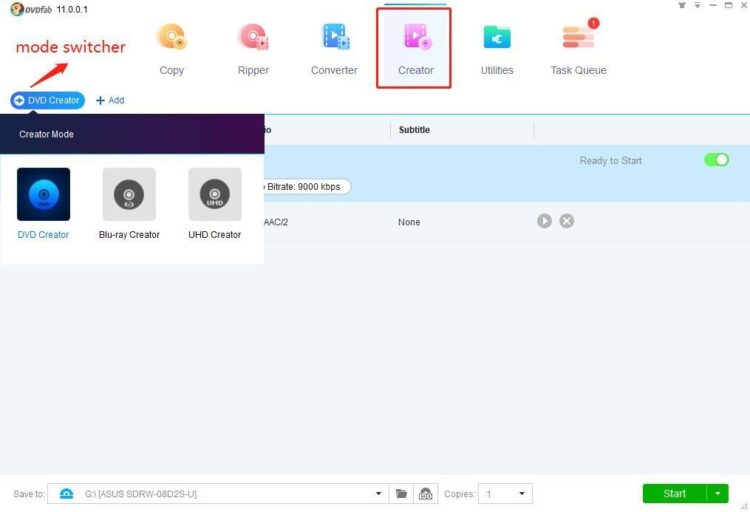
Before you decide to get this extraordinary DVDFab DVD Blu-ray Creator, there are a few system requirements necessary to make it work properly: it is necessary to have Windows 10/8.1/8/7 (32-bit/64-bit) as an operating system, Pentium II 500 MHz, at least 2GB of RAM and 100GB or above free space on Hard Disc, a Blu-ray drive and live Internet connection which is required for registration. It is very powerful and can burn all kinds of videos to standard Blu-ray formats onto Blu-ray discs, you just have to put wanted settings. It is also necessary to mention that in case the source is BD, an external BD drive will have to be attached to the computer.
When it comes to menu navigation, it is modern-design which also makes the overall impression better. They offer several menu templates and you can choose the proper one. Now when you fulfill all these requirements, there is no obstacle to procure one and to be satisfied knowing that all your valuable memories are safe, kept in one place.





