It is increasingly important to control the use that children and adolescents make of the Internet-connected computer. For many parents, it is just a matter of “blocking” content that we do not want them to see, although it would be more appropriate to educate them and, ultimately, rely on parental control applications that help us avoid surprises.
These are utilities that in their most complete vision allow blocking, controlling, and recording the use made of the computer in certain areas, be it the Internet, application execution, communication with third parties, etc. For example, it is a popular one, Famisafe.
In the end, we must be aware that both the Internet and the computer are a double-edged sword: since although they are tools that make life easier and entertain us, they can lead our children to take high risks, and therefore It is important to have mechanisms that limit access to certain kinds of content or control improper or abusive use for children.

source:bestadvisor.com
And it is not only about preventing access to dangerous content, but also control what they do on social networks, if they are victims of attacks by colleagues or by characters with dark intentions, or if they simply spend too much time in front from the computer instead of studying or going out to play. Therefore, good parental control well configured can help us in their interaction with technology.
Here we share the main areas that are capable of controlling the best parental control programs and, with this, we will know how to decide what we need and judge between more or less complete programs.
Page Contents
Contents under control

source:bestadvisor.com
The most basic function of parental control should be to filter the contents that the minor can access via the web browser. The most basic ones simply use black and white lists of web addresses, which we must complete and which, in general, are very impractical: if we block by default all the traffic except the addresses on the white list, we will have to manually add each page by hand every time the little one asks us.
Controlling the contents that can be browsed by defining them through categories is the most efficient and comfortable solution, although not all parental controls include it.
A variant of the previous one is the one that allows filtering by keywords. Thus, the parental control analyzes all the traffic and, as soon as it detects a certain word in a URL, title or web page content, it blocks access to it. The fundamental problem is that it is necessary to load the words in different languages and being very clear about what we want to block. This requires great effort and limited effectiveness, as some “good” pages may contain some of the blocked words, albeit in proper context.
The next step, and the most efficient solution, is to use a category system. It is typical of first-rate or dedicated products, and allow you to select the theme of the websites that we will allow to visit based on a list of categories that the application has. Thus, the websites classified in an unauthorized category will simply be blocked, and those that are within the authorized categories can be visited without problems.
Communications and Internet

source:famikeep.com
Another increasingly important area is that related to social networks, chat, mail and other resources that minors have at their disposal to communicate through the Internet with friends, family, or strangers. The cases of cyberbullying and kidnappings that social communication networks on the internet have facilitated are more and more frequent.
Sometimes they can be companions of our children sending offensive messages, and other times criminals with darker intentions. But, in any case, controlling what happens in the social channels or communication accounts that the smallest of the houses manage is very important.
To do this, many parental controls allow you to simply block access to chat sessions, email, Facebook, YouTube, Twitter and other communication methods, to log all activity on these networks or tools to deliver it to parents on a regular basis. The most advanced ones even allow friends, photos and data to be recorded around the circles in which the minor moves online. In this way, in the event that it uses social networks, we can always detect any problem before it becomes serious.
In favor of responsible use

source:bbc.com
In addition to controlling what minors can and cannot do on the computer, it is also very important to monitor how long they do it. The rule of many parents of not being more than a certain number of hours a day or week in front of the computer is not always easy to comply with, and it is likely that minors end up having their way and taking advantage of any moment to play or surf the Internet. .
Many parental control applications include a section that allows us to control the time that a certain user has the PC open per day or week, and even the time intervals in which they can use it. In this way, it is very easy to ensure that you do not spend too much time in front of the computer.
The most important thing is to educate
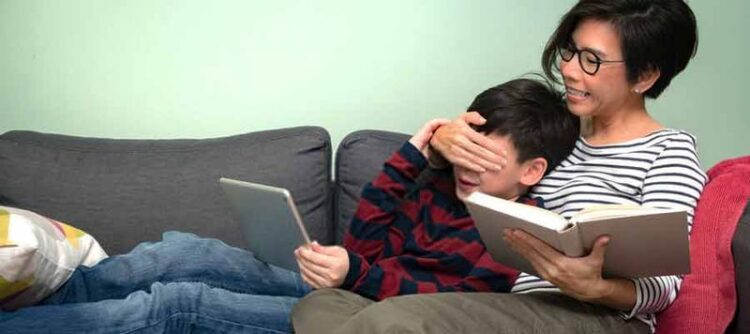
source:rangeextender.net
When installing a parental control on the home computer, it is important to be clear about our objectives and, above all, the age of the minor to be controlled. With really young children it may be enough to install the parental control and limit their access to everything we consider appropriate without giving it more thought. If the child cannot enter a page or start a game, it is normal that it does not have major consequences.
However, in the teenage years (the most delicate in the use of the Internet) it can be a major point of friction, especially if other friends do not have limitations at home. Therefore, it is highly recommended to opt for a supervision strategy rather than blocking, and always educate our children in the use of the computer and the Internet, making them see the risks and dangers, and urging them to know that parental control software is installed and that is for your own safety.
Otherwise, if we detect any activity to reprimand, we will only have an opportunity to discover ourselves and will diminish the child’s trust in us, since he will feel spied and controlled in the shade. From there, it will be much more difficult to reason with him and make him see the reasons that led us to implement the monitoring system, so that good communication and education with him or her can avoid unpleasant situations in the future.





