Businesses and individual consumers alike need to have a backup and recovery strategy in place if they’re going to be secure. Creating backups of your most important files will afford you some degree of protection; if you’re the victim of a ransomware attack, if your devices suffer physical damage, or if your hardware is stolen or compromised, you can revert to an earlier version of your work and restore it.
That said, merely having a backup and recovery strategy in place isn’t enough if you want to remain secure. You’ll need to work to optimize and improve that backup and recovery strategy.
So how can you do it?
Page Contents
Choose the Right Cloud Backup Software

Source: iter-systems.com
According to Box.com, the best thing you can do is choose the right cloud backup software. There are hundreds of cloud backup and cloud storage apps to choose from, each with its own strengths, weaknesses, and unique features. Your choice will have a big impact on your backup and recovery strategy, affecting things like:
- Backup automation. Manual backups are relatively easy, but they’re inconsistent. You can’t trust the total integrity of your system to a manual task that can easily be forgotten or neglected. That’s why the best apps offer backup automation.
- Backup layers. It’s also important to have different layers of backup protection. If you want to revert to yesterday’s image of your system, can you do it? What if you want to revert to a state your system was in a week ago? If you’re recovering from a ransomware attack or something similar, this could be critical.
- Security and privacy. How secure are your files? Are they being stored in multiple data centers that are physically distant? What kind of reputation does this company have, and does it have a commitment to keeping your data private and secure?
- Recovery tools. If you do need to restore your systems to a backed-up version, or if you need to restore lost data, what kind of tools are available to you? This system should make it intuitive, fast, and easy to restore previous versions of your work.
- Cost. Of course, you’ll also need to think about the cost of the software you’re installing.
With the right software in place, everything will get much easier.
Automate Whatever You Can
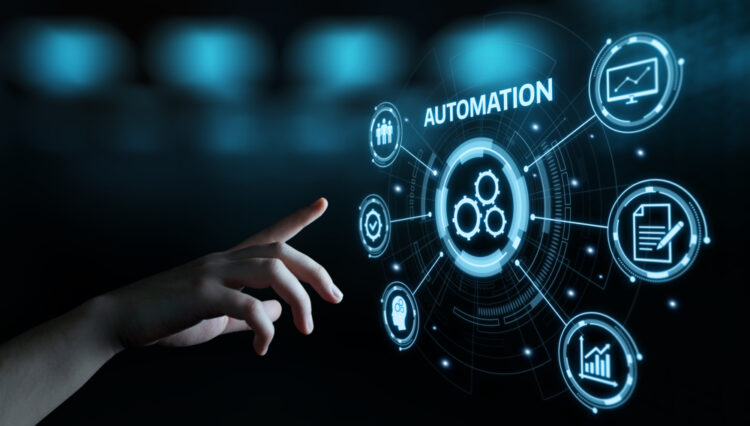
Source: traveldailymedia.com
Next, utilize the automation tools available to you to automate everything you can. Ideally, your backup and recovery system will continue to function without much (if any) manual intervention. For example, you can set all your files to upload automatically and create a backup every 24 hours, on a rotating basis. Cloud storage platforms should make it easy to do this.
Document Disaster Recovery Protocols

Source: ax.docentric.com
You may already have a vague idea of the steps you’re going to take if your business faces a disaster, but how thoroughly have you thought it through? Have you documented these procedures? It’s important to formally document an IT disaster recovery plan, and make that plan accessible to all the decision makers and leaders who may eventually need it. You should also make an effort to revisit and update that recovery plan on a regular basis so it stays up-to-date.
Test Recovery

Source: unsplash.com
You may have a lot of trust for the recovery tools available to you in your cloud backup platform, but have you ever tested them? It’s important to test your tools in a live environment so you’re familiar with them – and so you can be sure they’re going to work when you need them most.
Restrict Access

Source: coreview.com
Anyone with unrestricted access to your cloud storage, backup, and recovery software will have the potential to do damage; if they become disgruntled and decide to harm the company, or if they let their password slip accidentally, it could be devastating. For this reason, it’s important to segment and restrict access to your platform; only give people access to things they’re actually going to need in their roles.
Train and Educate Your Employees

Source: alltopstartups.com
Additionally, it’s important to train and educate your employees. They should understand the importance of data backups and recovery – but they should also be taught the importance of things like:
- Password selection. Every employee in your organization should understand the importance of choosing strong passwords. Each password even remotely connected to your business should have a mix of different characters and long strings of seemingly random, impossible-to-guess characters.
- Password management habits. Additionally, those passwords should never be given out to others – even people claiming to be from major tech companies or current partners. Social engineering schemes requesting passwords are responsible for a number of hacks and compromised systems.
- File sharing and management habits. Your employees also need to be trained how to share files and manage them properly. They shouldn’t open strange attachments or those from unfamiliar sources, and they should upload and work on files in a way that maximizes the potential of your backup and recovery system.
- Software updates. All your internal systems should remain up-to-date at all times. Turning on automatic updates for all people and all machines is a good start, but it’s also important to educate employees on verifying those installations manually.
- Physical security. It’s also important to discuss the value of physical security. If your employees leave a laptop unattended in a public place, a stranger could easily get ahold of it – and work their way into your system.
- Common schemes. Finally, train your employees to recognize and understand common schemes designed to compromise your security, such as phishing schemes and other forms of social engineering.
Even a relatively small vulnerability from an employee can lead to massive negative effects for your business, so it’s important to give them the tools they need to stay protected.
There’s a chance you may never have to call upon your backups. You may never have a need to recover a past iteration of your files and data. But it’s important to have a backup and recovery strategy in place – and improve the robustness of that strategy – even if you never tap into it. The risk of losing everything is much too high.





