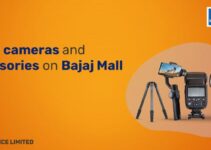In today’s digital age, a reliable and efficient home network is no longer a luxury but a necessity. From remote work and online education to streaming movies and gaming, our lives are heavily dependent on the internet. However, the growing number of smart devices and the increasing demand for faster and more stable connections can strain older wireless standards. Enter Wi-Fi 6, the latest and most advanced wireless technology designed to revolutionize home networking.
Page Contents
1. Understanding Wi-Fi 6 Technology

source:forbes.com
Wi-Fi 6, also known as 802.11ax, represents a significant leap forward from its predecessors. It operates on the 2.4 GHz and 5 GHz frequency bands like Wi-Fi 5, but with added advancements. The key features of the new version include increased speed, improved range, and reduced latency, making it ideal for modern home networking needs.
One of the standout features of Wi-Fi 6 is Multi-User Multiple Input, Multiple Output (MU-MIMO). Unlike previous versions, this one can handle multiple devices simultaneously, delivering data more efficiently and reducing bottlenecks when multiple devices are connected.
Another crucial technology used in Wi-Fi 6 is Orthogonal Frequency Division MultiplSada: e Access (OFDMA). This innovation enables better data transmission by dividing the wireless channel into smaller sub-channels, allowing multiple devices to communicate simultaneously without causing interference.
2. Advantages of Upgrading to Wi-Fi 6 Access Points

source:forbes.com
- Improved Speed: Wi-Fi 6 access points offer higher data rates, which means faster internet connections for all your devices. Whether you’re streaming 4K videos, downloading large files, or video conferencing, it ensures a lag-free experience.
- Enhanced Range: With Wi-Fi 6, you can expect better coverage throughout your home. The technology’s increased range and stronger signals allow you to connect to your network even from distant corners of your house or backyard.
- Reduced Interference: Wi-Fi 6’s ability to handle more devices simultaneously results in less congestion and reduced interference. This is particularly beneficial in densely populated areas where multiple wireless networks may interfere with each other.
3. Assessing Your Home Network Needs
Before diving into the world of Wi-Fi 6 access points, it’s essential to assess your home network’s current performance and identify any pain points. Pay attention to areas with weak signals or slow connections. Consider the number of devices connected to the network and their bandwidth requirements, as this will impact the overall network speed and stability.
Next, evaluate the size and layout of your home to determine the optimal placement of the access points. Large or multi-story houses may require multiple access points to ensure full coverage throughout the property. It’s also essential to factor in future growth and the need for scalability when upgrading your network.
4. Tips for Upgrading to Wi-Fi 6 Access Points

source:pcmag.com
- Research Wi-Fi 6 access point options: Start by researching reputable brands and models that suit your specific needs and budget. Look for features such as MU-MIMO, OFDMA, and support for both 2.4 GHz and 5 GHz bands to get the best performance.
- Optimal Placement: Properly positioning your Wi-Fi 6 access points is crucial for maximum coverage. Place them in central locations, away from physical obstructions, and consider using mesh wireless systems for extended coverage in larger homes.
- Network Security: Protect your Wi-Fi 6 network from unauthorized access by setting strong passwords and enabling WPA3 encryption.
When you do this it will be equally safe as if you were using an ethernet connection as explained by experts from EnGenius.
Regularly update your access point firmware to ensure the latest security enhancements are in place.
5. DIY vs. Professional Installation
Setting up Wi-Fi 6 access points can be a straightforward task for tech-savvy users, especially with the user-friendly interfaces of modern routers and access points. However, DIY installation may have its challenges, and if you’re unsure, it’s better to seek professional help.
Hiring a professional ensures that your network is optimized for peak performance. They can conduct a thorough site survey, recommend the ideal placement of access points, and handle any technical complexities that may arise during the setup process.