Free online software for converting files is extremely popular, and how could it be any other way – it’s free, fast, and easy to use. But any service that can boast this Holy Trinity of excellent user experience needs to be taken with a pinch of salt. Is there a caveat, one related to safety and privacy, for instance?
If you’re looking to find out how to convert a video to mp4 safely, this matter is more straightforward, compared to online PDF, Word, and images conversions, which are the most usual scenarios, and ironically, the riskiest.

source:freemake.com
For example, a couple of years ago, ZDNet reported that a server, hosting a multitude of free online sites for converting files, was compromised on a number of occasions by hackers. The hackers capitalized on ImageTragick vulnerability, which is a security hole in ImageMagick, a popular open source image conversion utility.

source:freemake.com
And while those sites weren’t the most popular, some of them ranked on the first page of Google, which is why search engines’ rankings are no indicator of legitimacy. To make it all even more concerning, the server owner had no idea that all the data going in and out of these sites was being hijacked for months on end.
This example should serve as a stern warning. Here are a couple of things to keep in mind that can help you minimize the chance of security breaches and leaks of sensitive information.
Page Contents
Read the Small Print
The small print refers to a service’s terms and conditions – yes, the part that hardly anybody bothers to read, ever. This is what some free online converting services count on and use to blatantly state their bad intentions.
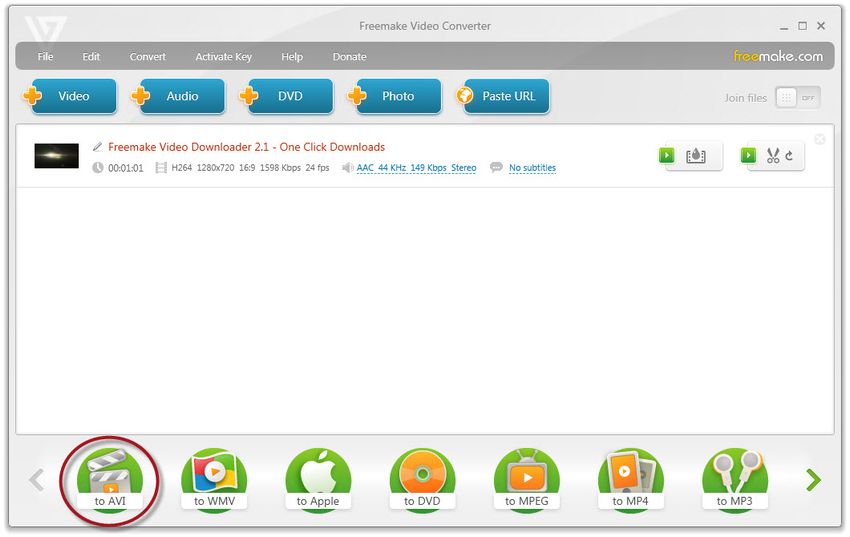
source:freemake.com
Especially if you’re planning to convert confidential information, which isn’t advisable in the first place, it’s absolutely essential that you scour a software’s small print for statements along the lines of:
“By agreeing to use our software, you grant us unrestricted, irrevocable license to copy, reproduce, publish, upload, post, transmit, distribute, publicly display, perform, modify, create derivative works from, and otherwise freely use your files and information.”
Loopholes like this is the real price you pay when you use some “free” online services for converting files. At the very least, you might start getting emails from parties you’ve never heard of, which can be a nuisance, but nothing more. However, the consequences of overlooking the small print can sometimes be much direr.
Do Your Research
While it’s easy to just jump on the first free online conversion service that pops up, doing some background check, especially if you’re dealing with delicate information, can save you a tremendous amount of hassle later on.
You don’t need to be a licensed detective to do some research – just look for reviews, comments, and basically try to choose a company that, like you, has a lot to lose in case of a security breach.
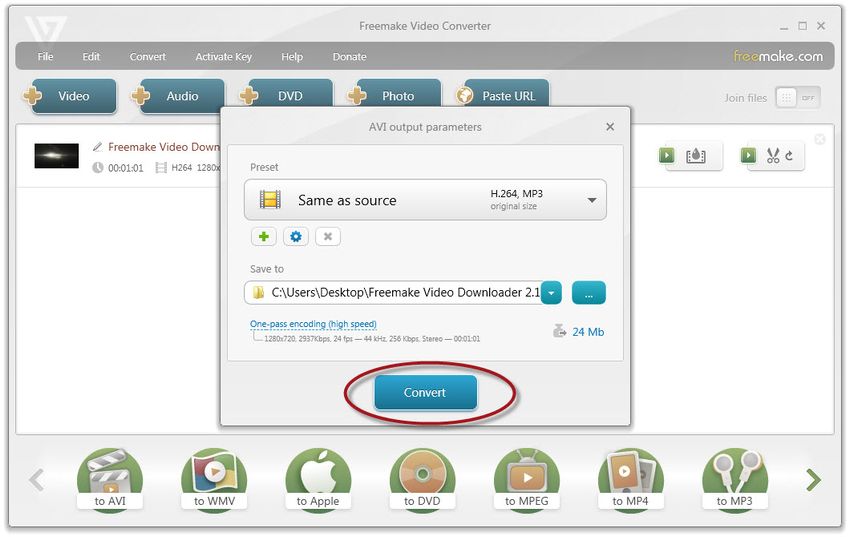
source:freemake.com
Privacy
While most people are wary of hacker attacks, and rightfully so, their caution should start with the actual service and its privacy protection practices.
Since you’re using a third party to convert your files, the service’s attitude toward your privacy is crucial, especially for certain types of information.
At the very least, the website should claim that it treats the information as strictly confidential and deletes it soon after the conversion is completed – some do it after 24 hours, others do it as soon as 60 minutes have passed.
There are services which also rename the files, giving them random titles, as an extra precaution.
That being said, even if a website has made all these claims, and even sees them through, the best way to protect yourself in that regard is to only convert files online that don’t hold any sensitive information. Just imagine the implications of a leak of confidential information of a company you’ve signed a non-disclosure agreement with.
There are few cases which the expression “better safe than sorry” is more relevant to than this.
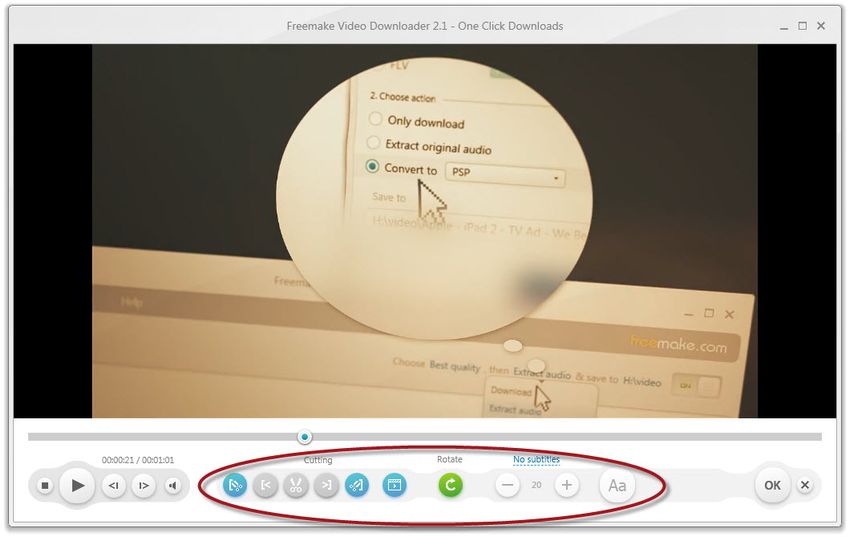
source:freemake.com
Security
In terms of malware and infected files during online conversion, something to look out for is whether the target file is passive or not. Passive refers to a data-only file, which means you open that data with your own application, on your computer, thus no external codes or scripts are being run on your device.
Because opening svg, doc, and pdf files often triggers JavaScript and/or other codes, such files make for better malware carriers and are usually better targets for hackers. In that regard, JPEG files, along with mp3 and mp4, gif, and others, tend to be safer to convert online.

source:raymond.cc
That being said, the best way to protect yourself from compromised and/or sneaky online file conversion services is to do a proper background check and only convert files with information you can spare.





