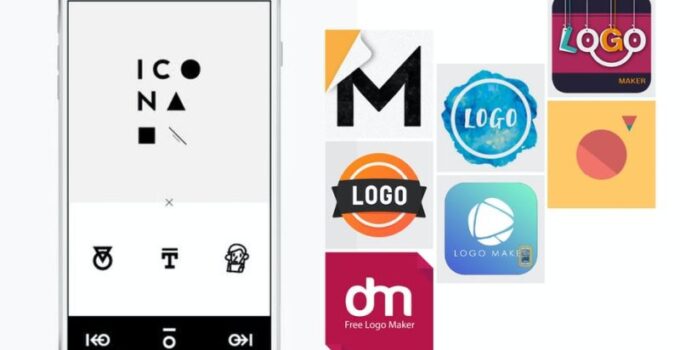These days, it seems like a lot of business owners prefer to use high-resolution logo makers online instead of paying expert graphic designers. If you want to know why and how to use them, make sure you read through the entire article.
Starting your own business in these past couples of years, especially in 2024 is cheaper than ever. In fact, I think it is safe to say that it can even be completely free. Of course, ignoring the fact that you have to pay your Internet or electricity bills, but there may be no other expenses. However, as a business owner, your aim is to build a recognizable brand and a company that will continue to grow. Your presence both in the online and physical world needs to increase as much as possible.
The best way to achieve that is by creating a good logo and a quality brand design. You will need something that will be both simple and detailed well easy to remember. It is important to keep it simple, to help people remember and recognize your brand the next time they see an ad for your company.

source:pxhere.com
Unfortunately, obtaining such a good design for both the logo and brand colors is not a simple matter. Without any experience, you will not be able to do it on your own while hiring a professional designer will be very expensive. An expert logo design company like in Theymakedesign blog can ask you to pay several thousand dollars up front and several dollars and dollars after they finish the design of your logo.
I know, that sounds like a lot of money and it is a lot of money, but you should know that this is not your only option. There is a third option that will be completely free while delivering you a high-quality product. That solution is the free logo maker websites online. Yes, they exist and they actually work pretty well.
However, there are hundreds of them on the Internet, so I decided to make this article and tell you about the top 7 best websites that provide such services.
Page Contents
Designhill Logo maker
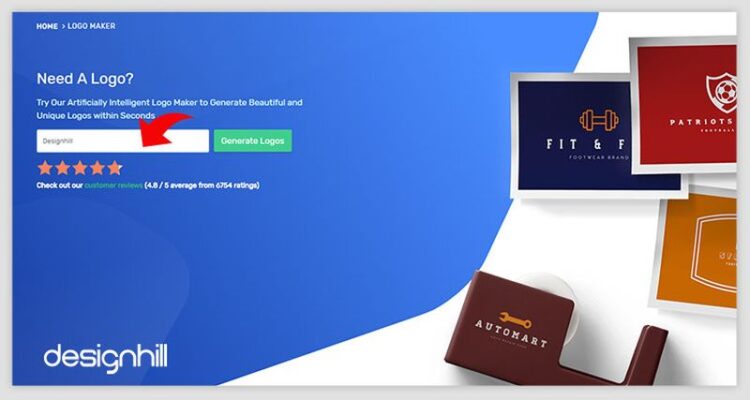
Designhill Logo Maker and its AI-powered creator will help you create the logo of your dreams in just a couple of minutes. I tried to use this generator and it did allow me to come up with a design in less than five minutes.
It is pretty simple to use. All you need to have is just a general idea in your mind about the design and the name of your company.
First, you input that name and you go to the next step. Once you are there, you have the option of going through several hundred different design styles and you should choose which one of these you like. Keep in mind, you can pick multiple styles, you do not have to settle for just one. This step, helps the AI understand what you want to achieve.
After that, you will need to pick the colors that you want, you can let the AI pick the colors by itself or just skip this step completely. Keep in mind, if you skip this step, you will probably get the logos in all kinds of different colors.
The next step allows you to pick a budget and to input a slogan if you want to. After clicking next, you have the option of picking five different symbols of different categories. Again, you have the choice to skip this step entirely and this is when the AI of Designhill starts working on your product. After 10 or 15 seconds, you will get hundreds of different suggestions in high resolution and you get to pick whichever one of these you want.
YouiDraw
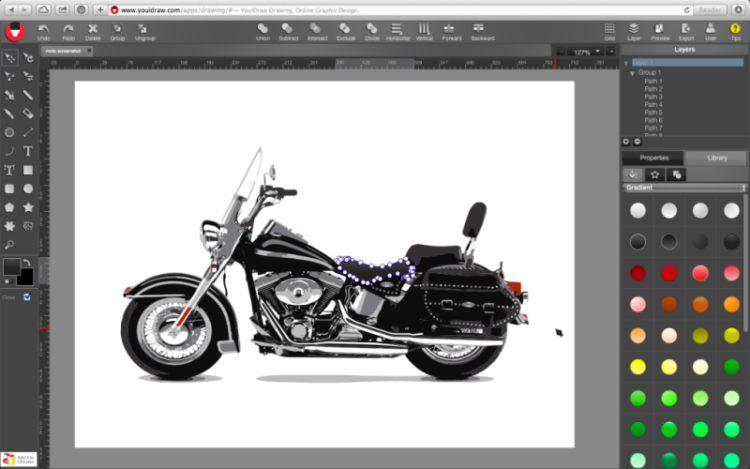
source:site.youidraw.com
For those that do not want to completely rely on a computer, and AI or a generator, YouiDraw is a great alternative. Of course, it still helps you in certain areas to ensure that you are creating a professional or at least a semiprofessional logo.
In other words, you have a much larger amount of freedom than regular logo generators. This can be both positive and negative, depending on your level of creativity. If you do not feel very creative, I would suggest picking something else from this list because YouiDraw will require a lot of input from you. You get to pick your own shapes, symbols, fonts, colors, and a bunch of other things.
Naturally, it is still a much simpler process than having to do everything by yourself on Adobe Illustrator or Photoshop. Photoshop is much more difficult to use and even more difficult to learn.
Logaster

source:Logaster.com
This one is the simplest tool out of everything one of this list. All you have to do is just input your company name and press next. After that, the website does everything and you get several suggestions. Unfortunately, you do not have any kind of ability to edit the final product.
DesignMantic
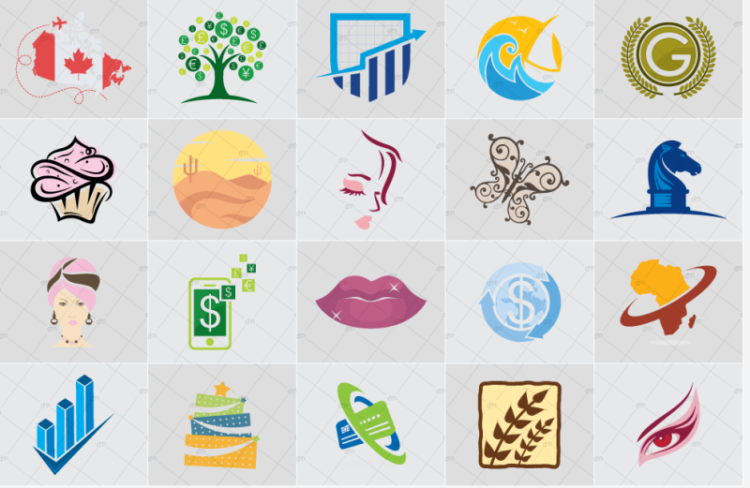
source:DesignMantic.com
A great balance between freedom to create and a generator. It is the best of both, but it is completely free which means you will not get a lot of different suggestions and templates. Your options will be limited which means there is a possibility that you will not find the template that you need.
Canva
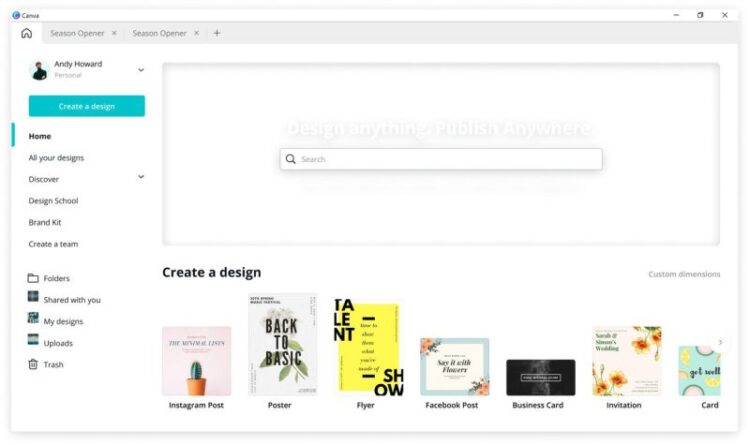
source:canva.com
A great alternative to DesignHill, if you are not satisfied with the suggestions from that website. The entire process is quite simple. You put the name of your company, you go to the next step and you decide whether you are going to build a style on your own or choose a premade style template. Once you make your choice, you will need to sign up and you will be able to scroll through the different suggestions.
FlamingText

source:cooltext.com
For the business owners that do not want a detailed logo and just want pretty text, this is the perfect website. Enter the text you want and you will get that text in all kinds of different fun and cool fonts. It is not exactly very professional, but the images they provide are at least at a higher resolution.
Zyro
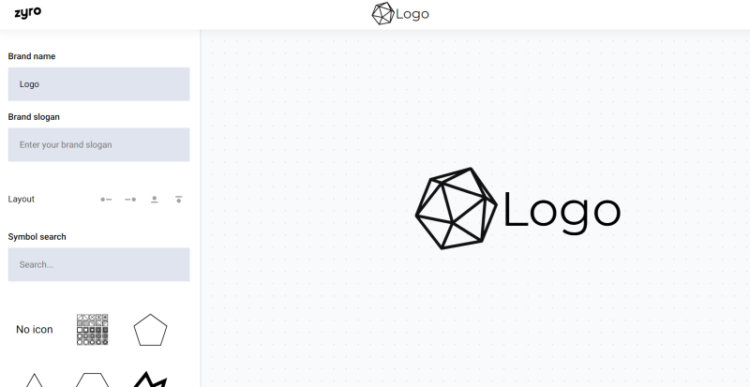
source:logo.zyro.com
Completely free and user-friendly is this logo maker by Zyro. It is obvious that it has been created by just one person, but it is still useful enough to satisfy all kinds of different customers. It may not provide you with suggestions that look as good as a $3000 logo, but I think you will be satisfied with the results.
As you can see, there are a lot of different free high-resolution logo makers that you can easily find online. But, these seven I mentioned in this article are probably the best ones you can find on the Internet.