Computers can store all types of documents, images, videos, and applications. But a day will come when you’ll run out of storage so you’ll have to back up, clean up, or transfer your files to a different repository. Transferring files from local computers to another device or a remote location is known as file sharing. The file transfers automatically or the recipient has to accept the file.
When it comes to business file sharing, this involves transferring large files for easier collaboration with stakeholders locally, nationally, or across the globe. File-sharing can be private or public over a network. The file-sharing settings or permissions allow authorized people to view and edit files.
But how do you know the best file-sharing option for you? In this article, you’ll learn the important things to look for in a file-sharing solution.
Page Contents
The Best Type Of File Sharing For Your Business Needs
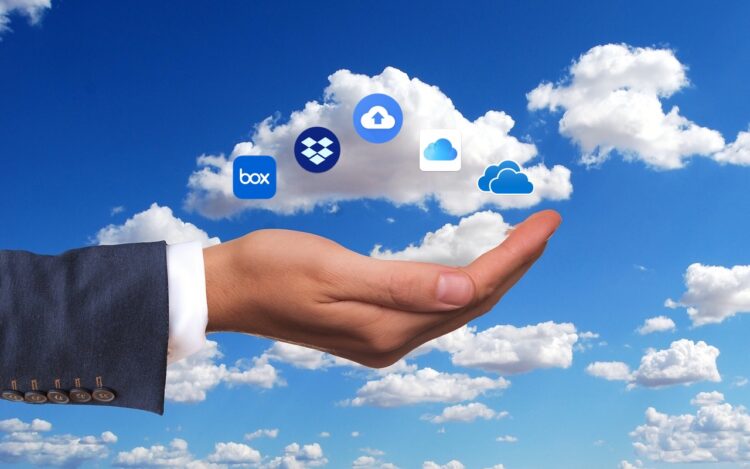
img source: business2community.com
The type of file sharing solution suitable for you depends on your business needs. You might want to consider managed file transfer (MFT) services to transform data easily, move files automatically, and protect data with enterprise-level security features. Learn more about the MFT solution at https://www.goanywhere.com/.
File sharing has different types, which is influenced by how they store and distribute files online:
File Transfer Protocol (FTP) Programs
This common file sharing solution involves accessing and viewing files by authorized users using a password. Users gain data access shared from FTP server sites offering public file sharing using a public password. A business can use FTP to transfer files from different computer systems or websites to download or upload files from the website’s server. Small- to medium-sized businesses can use FTP, which meets basic file transfer requirements.
Peer-To-Peer (P2P) Networks
This file sharing method uses computer devices and software programs. Hardware and software communicate without a central server. The files are stored on a computer and then shared with others via a P2P network. A good example are instant messaging services. A P2P network can help businesses run more efficiently, which improves access and connectivity to shared resources.
Removable Storage Media
You can physically remove a removable storage media from a computer or device and hand it to someone who needs to view the files. Some examples of removable storage media include USB or memory sticks, removable hard disks, memory cards, and optical discs. Small businesses usually use removable storage media as a backup storage solution.
Online File Sharing Services
These services allow users to share and store data over the internet. You can upload documents, PDFs, photos, audio files, etc., to almost all online file sharing platforms. Users can download files utilizing the same platform. Online file sharing services have versatile tools and file sharing, and some offer cloud storage options too.
File Transfer Software Solutions
Big companies and corporations often use file transfer software solutions maintained by their in-house IT team. This file transfer sharing solution includes robust features and benefits such as an activity tracker, file organization, collaboration, task assignments, and easy uploads.
Storage And File Sharing Requirements

img source: computerworld.com
Cloud storage providers usually offer an enormous amount of storage such as multiple terabytes (TB). Some providers outsource their storage, while others have their own data centers. If you’re getting an infrastructure as a service (IaaS), make sure to check their service-level agreement (SLA). Is the cloud provider responsible for managing the infrastructure or another party? Check the track record if it’s a third party and the service levels it offers. Make sure to also check the number of data centers the third party has.
Secure File Sharing

img source: integrityky.com
Business owners need to ensure secure file sharing sessions at all times. Visit https://www.globalscape.com/solutions/secure-file-sharing to know more.
Here are some tips to accomplish this goal:
Choose End-To-End Encryption
Protect your files from unauthorized external parties and hackers and prevent the host from viewing your data by using a service with end-to-end encryption. End-to-end encryption (E2EE) refers to a communication system in which the ones who can read the messages are only the communicating users.
Always Check Permission Settings
Double-check your permission settings because public sharing option allows anyone with the link to access your files.
Run Audits Regularly
Make it a point to run file audits regularly to see the people accessing them. Remove unnecessary files as needed to avoid inappropriate usage.
Integrations And APIs
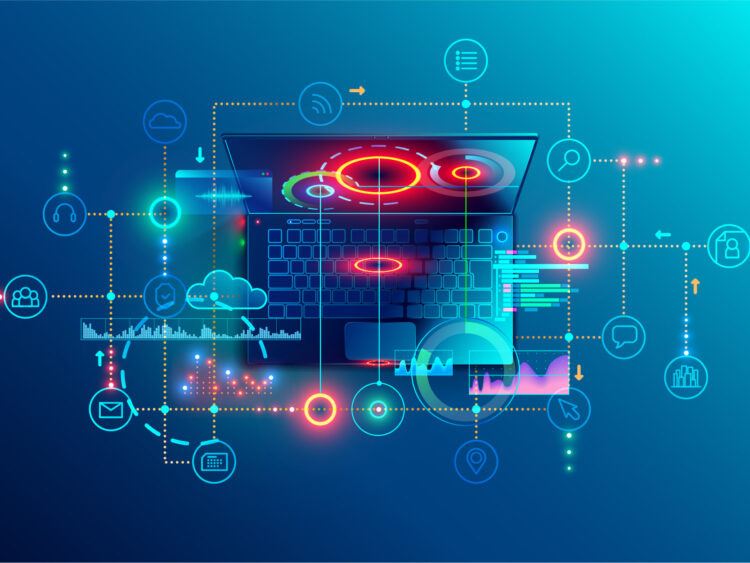
img source: tiempodev.com
Storing and file sharing in the cloud involve connected apps, which are a part of a large ecosystem. By doing so, businesses can customize processes and workflows without hiring contract programmers.
Choose a business file sharing solution that’s flexible and scalable. It should be compatible with enterprise file sync-and-share or EFSS integrations. Here are the important things you need to know about EFSS integrations:
- EFSS is equipped with advanced file synchronization and sharing features across a network for better collaboration.
- EFSS also has built-in application programming interface, user permissions, and integrations. This enables companies to innovate and attain easier data access than traditional systems with limited file transfer capabilities.
- EFSS integrations should give you the ability to configure EFSS and deploy it, aligning with your organization’s established policies and security.
Backup And Automated Syncing

img source: pcworld.com
You can manage high-volume files with a cloud-based file sharing platform. This’ll keep your files organized in central locations that can automatically create document backups and revisions if you need to roll them back into earlier versions. This way, stakeholders can access the latest file version regardless of their location and device.
Collaboration And Project Management

img source: forbes.com
Choose a file sharing solution that can make real-time collaboration possible. With this, you can deliver campaigns and projects effectively and efficiently.
You might want to consider managed or third-party hosting which offers more than ease of access and secure data storage. Hosting files centrally allows multiple users to work on the documents simultaneously, which is a type of shared access, making genuine collaboration possible in remote locations and using a wide range of devices.
Conclusion
It’s crucial to embrace a business file sharing solution that’s aligned with your goals. As much as possible, accessing files should reduce maintaining a central server. Look for a provider that can offer excellent service levels and support. Besides excellent storage and file sharing capabilities, it’s important to consider choosing a business file sharing solution that can boost collaboration to realize your business goals.





