Countless health professionals used telehealth options for the first time during the COVID pandemic. They had to adopt this technology quickly to provide continuing care to patients. Now that they have been using it for some time, they realize the workstation they are using isn’t meeting their needs.
These providers want to know what is out there. They know what is lacking in their current workstation but want to ensure they know about all available features before investing in a new one. This ensures they don’t purchase another station only to find a better one that meets their requirements a short time later. The following guide, provided by Capsa Healthcare (capsahealthcare.com), makes it easy to choose a telehealth workstation for any medical organization.
Page Contents
Video Capabilities
Every telehealth visit takes place face-to-face, although this face-to-face contact occurs with the help of a video camera. Many laptops and computers today come with a video camera. However, this camera tends to be lacking when it comes to quality.
The medical professional needs to appear professional and in control when conducting one of these visits. For this reason, most providers elect to upgrade to a better camera. This ensures they have a clear picture and the video won’t lag.
In addition, this camera should be capable of recording and storing visits. They can then be forwarded to other healthcare providers as needed. In fact, certain states require telehealth visits to be recorded under their HIPAA laws.
Ease of Use
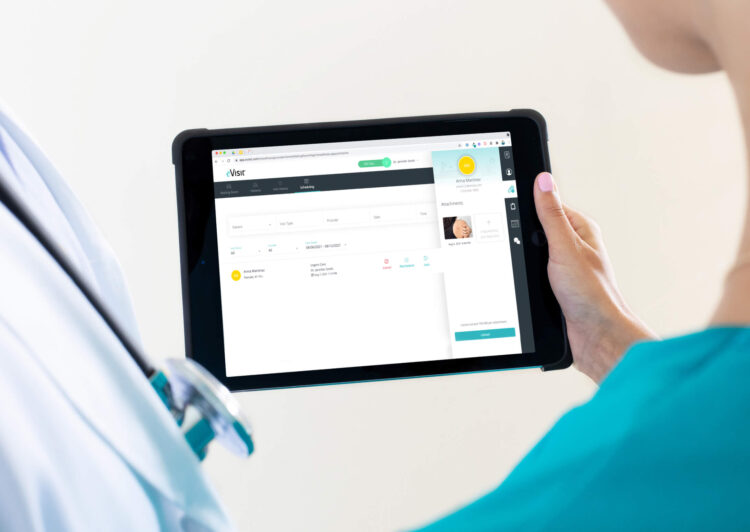
Source: evisit.com
A telehealth workstation isn’t of any use if patients can’t or won’t use it because it is too difficult. Look for a workstation that can be used on a variety of devices. This allows each patient to choose the device they are most comfortable with. Some patients will prefer to use an app while others will want to join the visit through their browser. Choose a workstation that allows for both options.
Some patients have disabilities or handicaps that make it challenging for them to use telehealth options. Consider this when choosing a workstation to accommodate as many of these patients as possible. One solution will rarely work for all patients, so the goal is to find the one that meets the needs of most. Adopt other solutions for those patients who cannot use the selected telehealth option.
Software Requirements
Each medical provider must determine whether they want to use a cloud-based option or purchase software to run their digital health visits. If the second option is selected, they must make certain their computers have the space to handle the installation. If they won’t, new devices must be purchased, which adds to the cost of the telehealth workstation.
Improved Efficiency
Telehealth visits should make a provider’s life easier. When a great deal of time must be spent training employees to use this technology, a provider may give up before they actually begin using the workstation. Look for a program that improves efficiency while meeting the needs of the patients and providers.
This workstation should integrate with other software programs the provider uses., so they can focus on the patient during the visit rather than the technology. This also reduces the burden on the administrative team, as they won’t need to worry about manually entering information or other administrative tasks after each visit.
Mobile Medical Device Integration

Source: internetrights.in
Many medical providers today supply their patients with mobile medical devices. These devices collect valuable medical information from the patient which the provider can then use to make adjustments to the care plan.
For example, a patient with diabetes may test their blood sugar levels daily. They then upload this information so the doctor can see it. If changes are needed to the patient’s medications, they can be done right away. The patient will no longer need to wait until their next visit to share this information with the doctor.
The telehealth workstation should accommodate these mobile medical devices. This allows the provider to use one workstation for multiple purposes.
HIPAA Compliance
Healthcare practitioners must remain in compliance with HIPAA standards at all times. This includes when they are conducting telehealth visits. The right workstation will ensure the provider remains in compliance when conducting these visits.
However, it falls on the provider to ensure the workstation is updated as needed. Telehealth restrictions were eased during COVID and many have yet to be tightened again. This doesn’t mean they won’t be in the future. The provider will need to track any changes to these regulations. The right telehealth workstation provider will help them with this task.
Security

Source: compunetix.com
In addition, every healthcare organization needs to protect its patients. This includes more than their personal health information. They must secure their financial information and more, as nobody wants their private data out in the public arena. Keep this in mind when choosing a telehealth workstation. Moreover, healthcare providers can look into a full-featured cloud fax API from mfax.io that can ensure the secure transfer of private patient information while using telehealth technology. It will help foster trust between providers and patients, ensuring that the transmission of all their essential information is confidential.
Other security concerns may arise as a result of telehealth visits. Some concerns arise on the patient’s end, such as not wanting their medical providers to see their living conditions. Other concerns are on the practitioner’s end, like handling telehealth visits for those with sensitive issues they need to discuss.
The practitioner needs to look at various workstations to see if they can overcome these concerns and ensure patients have privacy when these visits are conducted. While a workstation can’t address all of these concerns, such as the patient’s living conditions, the practitioner should try to mitigate as many of these concerns as possible through the choice of workstation.
Workstation Design
Multiple providers may share a workstation, depending on the patient load and the number of patients looking to benefit from this technology. Consider a workstation that keeps all technology in one location so it can be shared between providers easily. Some organizations may need a small cart with little storage. Other organizations will need a large cart that allows them access to medications or other needed items.
Over time, many organizations find they need multiple telehealth workstations. With a variety to choose from, they find getting the right workstations for each purpose has never been easier.
Telehealth may be the wave of the future. Many visits can be conducted via video, which saves both the patient and doctor time. This means more time can be spent with each patient to ensure they receive a high level of care. Learn more today about workstation options to ensure the right station is selected for each organization and each purpose.

Source: harmony.solutions





