Experiencing a hard drive crash can feel like a nightmare. It’s not just the thought of losing files, but the frustration of wondering whether retrieving them is even possible. Luckily, recovery is achievable in many cases, but several factors play a role.
When physical damage occurs, it’s usually not possible to recover files with standard software. Choosing the best data recovery software, which helps users recover files from hard drives, is crucial in this situation. Whether the problem involves a simple deletion or a larger system failure, the software provides an efficient way to retrieve files.
Here are some crucial things to know about whether recovery is possible after a hard drive crash.
Page Contents
Key Points:
- Hard drive crashes happen for both physical and logical reasons.
- The likelihood of recovery depends on the cause of the crash.
- Specialized software can often retrieve lost files from logical crashes.
- Physical damage usually requires professional recovery services.
- Acting quickly improves the chances of retrieving files.
- DIY recovery attempts can sometimes worsen the situation.
- Proper backup solutions prevent data loss in the future.
1. Identifying the Cause of the Crash

Source: ophtek.com
Before figuring out if recovery is possible, it’s important to understand what caused the hard drive to fail. There are two primary reasons for crashes: logical errors and physical damage.
Logical errors often stem from issues like corrupted files, accidental deletion, or software problems. In these cases, the drive itself may still function, but the files become inaccessible. Recovery is more likely when dealing with logical issues.
Physical damage happens when components inside the drive, such as the read/write heads or platters, fail. If the drive makes clicking or grinding noises, this usually points to physical damage. Recovery becomes more complex here and often requires professional intervention.
2. Assessing the Condition of the Hard Drive
The first step after a crash is to determine the drive’s current state. Does the computer still recognize the drive? Can you hear any unusual sounds? These clues will help in deciding whether software or professional assistance is needed.
If the drive remains silent and simply fails to boot, you may be dealing with a logical issue. Recovery software can likely help retrieve your files in this case. However, if there are mechanical sounds, like clicking, stop using the drive immediately. This points to a mechanical failure, and continuing to run it could cause more damage.
3. The Role of Professional Services
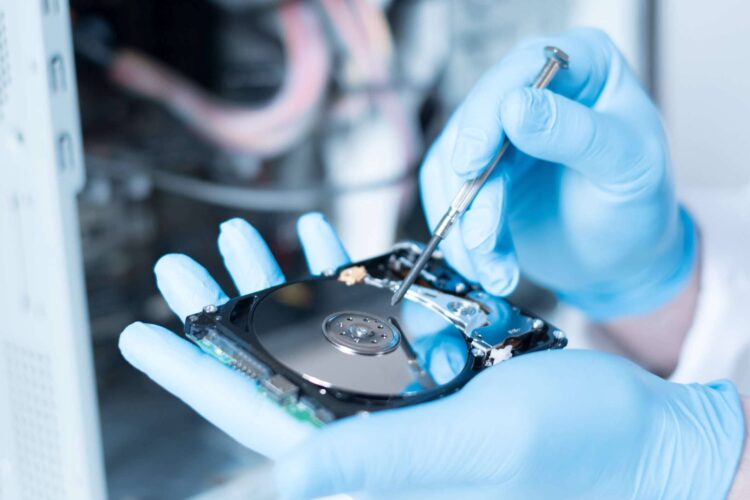
Source: recoverit.wondershare.com
If the hard drive failure appears to be caused by logical errors, specialized software could provide the solution. Choosing the correct recovery software is crucial in this situation. Whether the problem involves a simple deletion or a larger system failure, the software provides an efficient way to retrieve files.
Professional recovery may sound expensive, but when critical files are at risk, it becomes a necessary step. Costs vary depending on the complexity of the damage, but it’s often a worthwhile investment when important files are on the line.
5. Acting Quickly is Important
Time plays a critical role in the likelihood of successful recovery. The longer a damaged hard drive remains active, the more potential there is for further damage to occur. If you suspect a crash is imminent, it’s best to shut down the system immediately and seek help.
Logical issues can become more complicated over time, especially if new files are saved to the drive. Overwriting parts of the corrupted or lost data can make recovery impossible. For physical damage, continuing to use the drive can lead to irreversible destruction of important files.
6. What Not to Do After a Crash
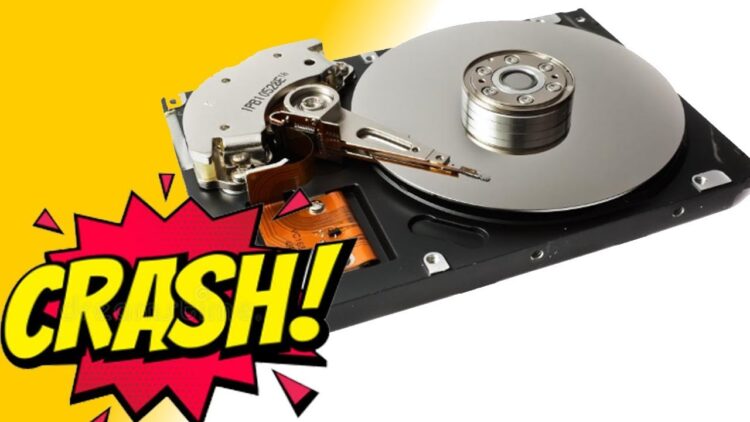
It’s tempting to try and recover files immediately by yourself. However, without the right approach, recovery attempts can make the situation worse. If your drive makes strange noises or if the damage appears to be physical, avoid using DIY methods. Never attempt to open the drive yourself. Doing so without specialized tools can lead to permanent data loss.
Even for logical errors, be careful with recovery software. Using the wrong tool or continuing to use the damaged drive can cause files to be overwritten. Always ensure you are using the correct software before attempting recovery.
7. The Importance of Backup Solutions
The reality of hard drive crashes underlines the importance of having a reliable backup system in place. Data loss is often unpredictable, but having backups prevents the loss of valuable files. Using cloud storage or an external hard drive can provide the peace of mind that, even if a crash happens, you have secure copies of important files.
Routine backups are simple to set up and can save significant stress down the road. Many systems offer automatic backups, ensuring that copies of files are kept safe in real-time.
8. Types of Recovery Services Available
If the crash is physical, professional services provide different levels of recovery based on the nature of the failure. Logical recovery is often cheaper and faster because the drive is physically sound. A technician will use specialized software to retrieve lost files.
Physical recovery, however, requires opening the drive and dealing with its internal components. Technicians may need to replace broken parts before extracting files. This is more complicated and, therefore, more expensive.
In some cases, hybrid services may be necessary. For example, a hard drive with both physical and logical damage will require a combination of professional intervention and software-based recovery to retrieve files.
9. How to Avoid Future Crashes

Source: thetechieguy.com
While no one can predict when a hard drive will crash, you can take steps to minimize the risk. Regularly backing up files ensures that even in the event of a failure, critical data remains accessible. Monitoring the health of the hard drive with specialized tools also helps. These tools can detect issues like bad sectors or overheating, allowing you to address them before they cause a full-blown crash.
In the end
Recovering files after a hard drive crash is possible, but it depends on the nature of the crash. Physical damage often requires professional help, while logical issues may be solved with the right recovery software. Acting quickly, knowing when to seek expert advice, and having proper backups in place are the keys to ensuring that you don’t lose valuable files permanently.




