GIBX Swap is spearheading the current era of investment. This leading cryptocurrency exchange platform focuses on mainstream crypto tokens. Your virtual banking experience needs a DEX platform like this where you get a fair trading experience and you are assured of true asset value. The innovation applied by this virtual bank makes it a choice for newbies and gurus to live to love.
Page Contents
Community
There is a community dedicated to offering you a service you will love. All the feedback that you feel deserves attention is welcome. All you need is to join the availed social media platforms. You will have your concerns addressed and suggestions implemented.
Setting up GIBX Swap
Having challenges when using a new thing or adopting changes that you usually use is normal. This phenomenon necessitated the creation of various guides on this digital financial tool to help you have smooth operations. Here are all the user guides that you will need.
How to create your wallet

Source: dgen.network
After creating your account, you need to build a safe wallet to secure your assets. Note that the wallet supported here should be able to support Binance Smart Chain (BSC). It is vital to back up all your recovery phrases while creating your wallet.
If you are using a desktop, use MetaMask. On the other hand, app and mobile users can pick one of the following listed options:
- ONTO Wallet. Kindly visit their site for more information.
- SafePal wallet.
- Trust Wallet.
- Token pocket wallet.
- MathWallet.
- ButKeep wallet.
Never share your recovery phrases and private key. Such a grave mistake might be the reason you will hate crypto trading.
How to get BEP20 tokens

Source: coincentral.com
Binance Smart Chain (BSC) native tokens are on BEP20 and, all your operations on BSC need gas. You will buy this gas. The gas used comes in form of BEP20 BNB. It is worth noting that you must have a BEP20 version of all tokens that you plan to stake, trade, or make any form of transaction. Here is how to get BEO20 tokens.
- Several centralized exchanges support BEP20. Therefore, you can withdraw BEP20 tokens from such sources.
- Secondly, you are free to withdraw these tokens from your Binance account.
How to connect your wallet

Source: brinknews.com
After creating your wallet, and getting the needed BEP20 tokens, the next thing you ought to know is wallet connection to GINX Swap. Each wallet mentioned above has a unique connection guide. Whether using a mobile device or desktop, visit the wallet’s respective site to learn more about its connection to this token swapping tool.
How to take part in ILO
Learn how to participate in ILO. Just navigate to the ILO page.
The first step is learning how to stake the LP. This learning is achieved by selecting the firms you feel are right for you to stake. The next step is clicking the approve contract command. Follow up this step by clicking Stake LP before you determine the amount you require. Confirm your choices. Please, confirm if the transaction is captured in your wallet. You can check the details by clicking view on BscScan.
Secondly, you need to learn how to claim your LP and X rewards. This process starts by selecting the farms where you wish to claim. Click on the claim and confirm the transaction in your wallet. The transaction details can be accessed in the BscScan.
Auditing
The continued auditing on the platform is aimed at making it a reliable and safe space for your investment. All the reports are available to the public to help you make an informed decision.
Swapping mechanism

Click here to know how GIBX Swap allows you to trade two tokens. This process is possible because of the automated market maker (AMM) technology. The platform’s liquidity is derived from pool stakes by Liquidity Providers. Users get LP tokens that can be staked to earn X tokens. Traders incur a 0.30% trading fee. X token burning consumes 0.05% of the trading few while 0.15% is clawed back to liquidity providers as fee rewards. The remaining 0.10% is returned to the treasury.
How to trade
After grasping the above information, learning how to trade is the next important step. All you need is to go to the exchange page and unlock your Binance Smart Chain Wallet. The next move is selecting the tokens you desire to trade. After this command; determine the amount to transact. Confirm the details and approve if you agree with the entered data. Approve and confirm the swap.
Adding and removing liquidity
Start by clicking the add liquidity command. This move is followed by selecting the token you want to add liquidity. Confirm the amount, check details, and click supply. After checking the details, confirm your supply. Kindly confirm the transaction in your wallet.
To remove liquidity, select the liquidity pool to remove and click Remove. Determine the percentage to be removed, confirm details, and click the approve command. The next step is to click remove followed by checking details and confirming. Lastly, check your wallet to confirm the transaction.
How to stake and un-stake from the Liquidity Pool
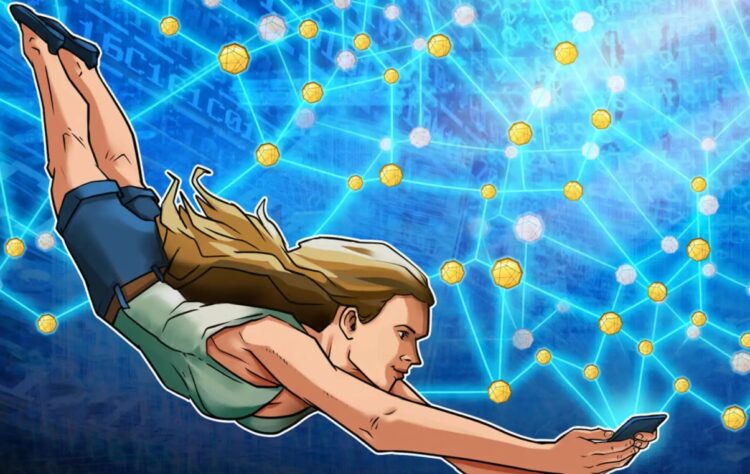
Source: cointelegraph.com
To stake, navigate to the farms’ page and select the farms you plan to stake. Click the ‘approve contract’ command and stake LP. The next step is to choose an amount then confirm. Please visit your wallet to confirm the swap. On the other hand, the reverse process is achieved by selecting the farms you wish to unstake. Click on unstake LP and choose the desired amount. Confirm this amount and check your wallet.
If you want to harvest, select the farms, and click harvest. Kindly confirm the transaction in your wallet.
Before you enjoy the technological advancements, asset security, reputable certifications, client focus, and attractive profit potential, learn how too navigate GIBX Swap. Understanding the platform will make your online business a venture you will live to enjoy.





