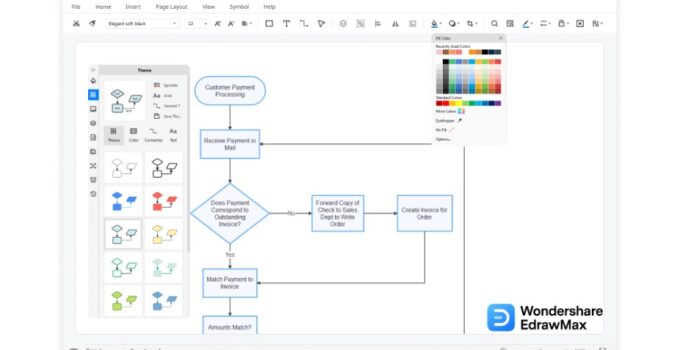A flowchart is a diagramming method that illustrates a process from the starting point to the endpoint. While illustrating the process, a flowchart helps in adding different steps that influence the end result. Traditionally, flowcharts use standard symbols to represent the step-by-step process or solution. These flowchart symbols are universally accepted because, often, flowcharts are used by organizations to find the optimum solution for any given problem.
Some of the most common flowchart symbols that are universally accepted are:
- Flowline: It shows the process’s direction. We illustrate it by connecting two blocks with each other.
- Terminator: It depicts the start and end points of any flowchart process.
- Process: This is the most important flowchart symbol as it illustrates the steps in any given process.
In this article, we will help you understand how to easily make a flowchart and how making a flowchart becomes easier once you start using flowchart software.
Page Contents
Why is a Flowchart significant?
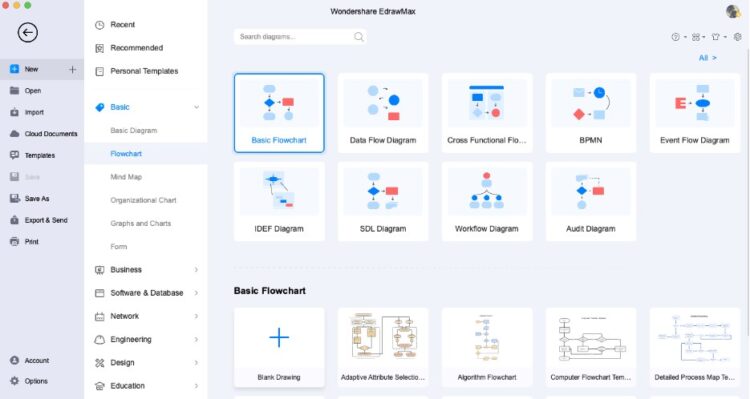
In any industry, we have a process. In order to understand those processes, we create flow diagrams or flowcharts, as these diagrams help us understand the flow, goals, bottlenecks, and other process-related issues. Some of the benefits of creating flowcharts are as follows:
- Designing a Process: Flowcharts predominantly help in designing the flow of any process. With flowcharts, you can easily map out the beginning and the end of the process while ensuring the optimum path has been taken by the team. With flowcharts, you can modify the process before you start actually implementing it in the real world.
- Planning a Process: Once you have designed the process of any system, it is important how you plan it. With flowcharts, you can take multiple paths to achieve the same result, but in the end, you will have to ask yourself — is this the best path for this activity? If not, then you need to modify the flowchart and create the best planning for the process.
- Bottlenecks: Every project has issues and problems, and it is considered a good habit to resolve them before starting the development process. With the help of flowcharts, you will realize the bottlenecks and those issues that might hinder you from achieving the objective.
- Documentation: Documentation is one of the most important aspects of any project. It helps the clients to understand the functionality of any project. Once you have created a flowchart in the beginning, it becomes easier for you to work on the documentation. Another important aspect of a flowchart is that you will not make any significant errors while creating the documentation.
- Visual Representation: With the help of flowcharts, one can easily visualize the process, flow, objective, bottlenecks, and other important project areas. Unlike other diagrams, flowcharts try to simplify the project by depicting the information in very simple and concise methods.
How to Make a Flowchart Effortlessly?
The best way to make a flowchart is by using flowchart software like EdrawMax. This 2D diagramming tool has an ample list of features that helps beginners and professionals to create different flowcharts. Check out the following steps and start making flowcharts in the easiest way possible:
Download & Access
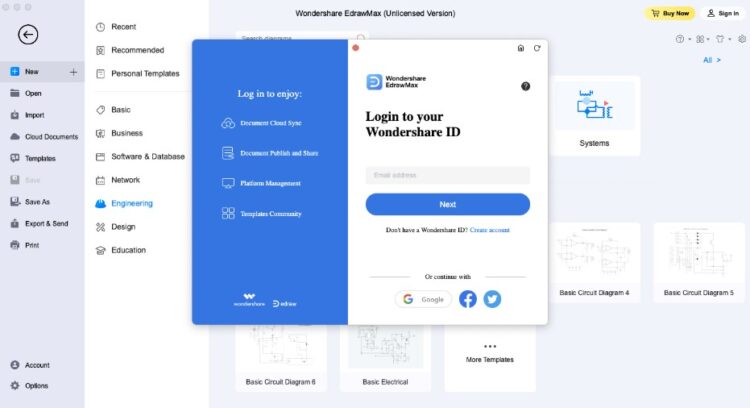
You first need to check EdrawMax’s official website and download this flowchart software as per your system. After downloading this tool, you need to register using your email address. Once logged in, you will find 280+ diagram types, which are categorized as per their types. Click on the ‘Basic’ diagram type, followed by the ‘Flowchart’ option, to check out different flowcharts.
Templates
Head to the ‘Templates’ option on the left and look for ‘Flowchart.’ From the template community, you will find 1000+ user-generated flowchart templates that will help you create different types of flowcharts.
Once you have identified the flowchart template that you want, click on the same, followed by ‘Use Immediately.’ All the contents of that flowchart template will instantly be imported to your canvas.
Build From Scratch
You can create a flowchart from scratch. Head to the flowchart diagram type from the homepage to access all the flowchart symbols. Once you are on the canvas board, start by analyzing the different steps of a process.
Start placing the flowchart symbols accordingly.
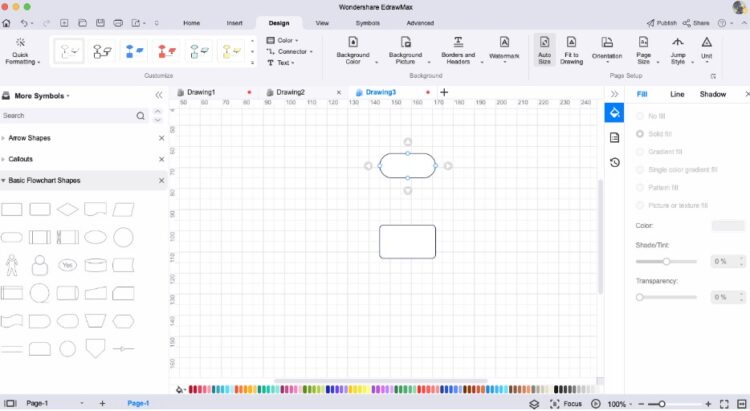
Start connecting the flowchart symbols with the built-in connectors.
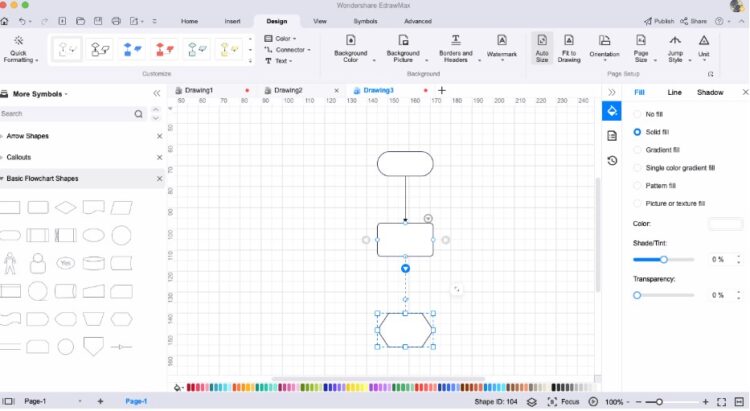
Label each step accordingly.
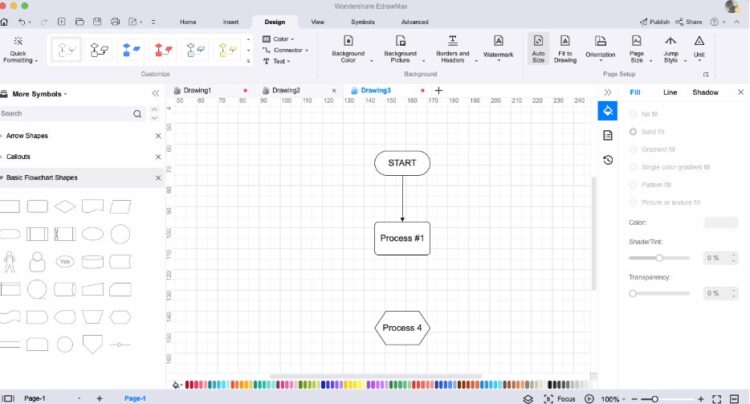
Customize the flowchart symbols as per your requirements.
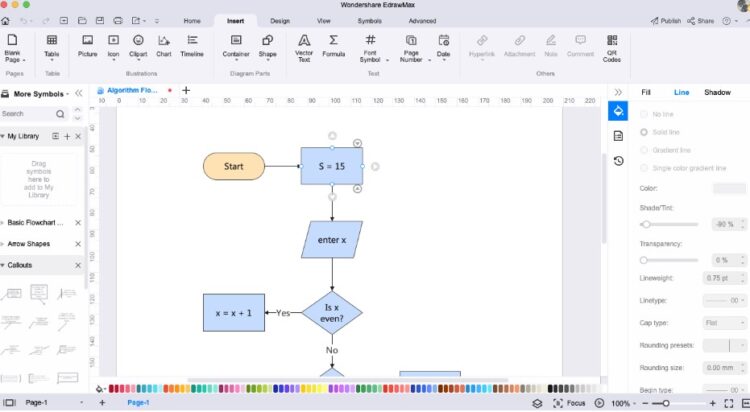
After you are done designing the flowchart in EdrawMax, you can export it in different formats. With EdrawMax, you can even export the flowchart in VSDX, PDF, and HTML formats. Furthermore, you can share your flowchart design on different social media platforms, like Facebook, Twitter, Line, and Pinterest.
What is EdrawMax?
When it comes to creating flowcharts, EdrawMax is considered the best flowchart software in the market. The tool is designed keeping one thought in mind — not everyone is a graphic designer, but everyone needs graphics in their personal and professional endeavors. This all-in-one diagramming tool offers a wide range of tools that helps beginners and experts to create simple or complex flowcharts, like:
- This flowchart software is completely free to use.
- The upgraded version of this flowchart software lets you edit Visio formatted files.
- This free flowchart software lets you design your personalized flowchart symbols.
- It comes with free templates and online resources, which makes it easy and effective for beginners to create flowcharts easily.
- With the help of this flowchart software, one can export the flowchart in multiple formats and can even share it on different social media platforms.
- The built-in template community offers a wide range of user-generated flowchart templates, which are 100% customizable.
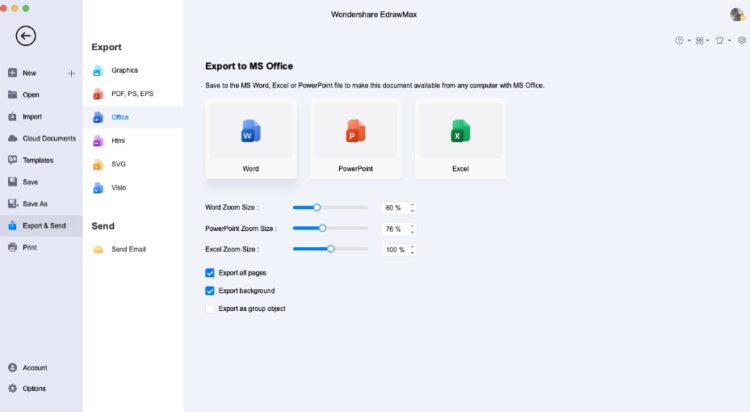
Final Thoughts
As you saw in this detailed guide to make flowcharts easier, flowcharts should be the first diagram that a project manager should make before actually starting working on any project. It helps understand different processes involved in the system and assists in resolving the bottlenecks and issues before the development begins.
Creating a flowchart with EdrawMax saves resources and does not require any technical expertise. With the help of free flowchart templates, one can create a flowchart without any difficulty. If you are also planning to make flowcharts easier with free flowchart software, we highly recommend checking out EdrawMax. The tool also comes with remote collaboration, which helps remote teams.