Instagram is one of the most popular social networks today, and many people, especially younger generations, are sharing various content through this app. Also, a lot of companies are targeting their potential customers with Instagram, which is a proven marketing tool and has several successful methods such as advertisements with ads and through influencers.
On the other side, when it comes to basic use of this social network, most of the people are using it to communicate and share their favorite photos every day. Besides sharing pictures and videos on feed, stories are also popular, and there is a bigger share of content through Story mode on Instagram.
Since there are many people active in this app, many people want to save some pictures or video they like, and store it on their phone or PC. However, while saving a picture is easy, and you can just click download or take a screenshot, things are a little more complex with the download of videos.

source:Itechguides.com
Usually, downloading videos from services like Instagram Facebook, and YouTube is not available but some alternative ways can make it possible as well. Click here, if you are interested in downloading software that will provide you with the possibility to download any video from YouTube or Instagram in high-resolution quality.
There are also other programs with the same option, and we are going to describe some of the best programs and apps for your Android device and PC, that are the best in terms of downloading video content from Instagram and other popular social networks.
Page Contents
Instant Save
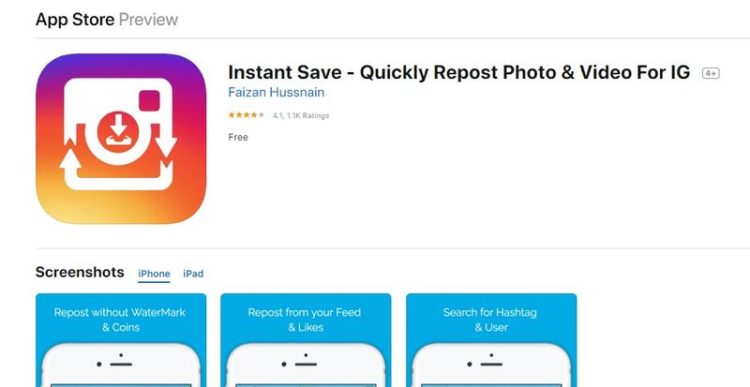
source:play.google.com
InstantSave is a tool made by Gramblast which represent software that allows you to download any video from Instagram and save it to your PC. The files that you download are in MP4 format, and you can choose from various resolution sizes, from lower, and up to 1080p HD. However, you are not allowed to download videos from private links.
Savefromweb
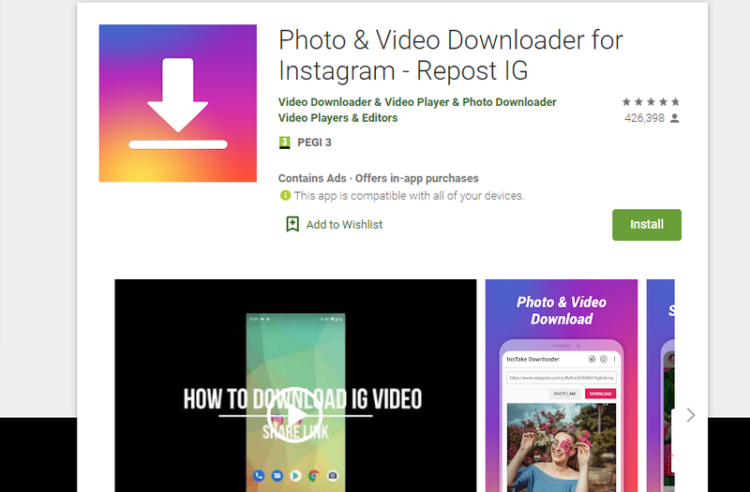
source:play.google.com
The biggest advantage of using this app is that you can also download photos, profile pictures, stories, and whole albums from Instagram, besides videos. The process of download is quite simple, and all you need to do is to copy a link and paste it in this app for download. We have to mention that this app is for PC, but you can also use it on your Android device with Google Chrome or any other browser.
This software works in form of a website, and here you can download various content from different social networks and sites such as Facebook, Twitter, YouTube, and others. Additionally, this is one of the rare programs that can also download private videos and photos from accounts that you follow.
IFTTT
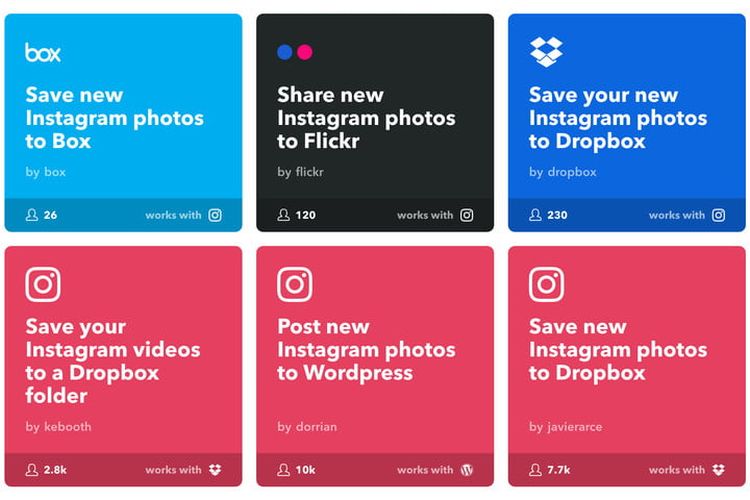
source:digitaltrends.com
The IFTTT is one of the best programs for saving photos and videos from Instagram, and it allows you to choose a directory where you want to store them. Additionally, you can save videos and photos directly to Dropbox, or other online services for storing data. The videos that you store will be in MP4 format.
The biggest advantage of using the IFTTT is that you can control the files in your phone and save the memory on your phone more effectively, and even share the same files from the Dropbox as your content on Instagram.
Video Downloader for Instagram
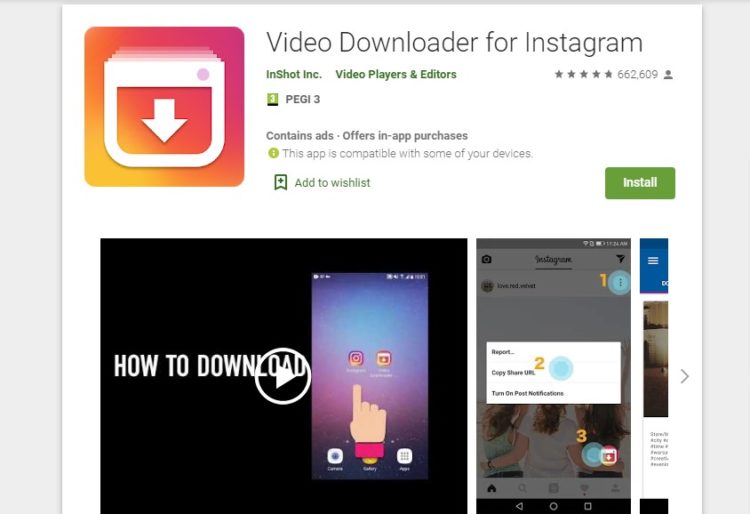
source:play.google.com
The Video Downloader for Instagram is another great app for Android Devices that is simple to use and provides you to download any video from Instagram in just a few steps. Also, this app has an option to automatically share or repost any content from this social network.
This apps greatest benefit is that you can easily share any content instantly in the same moment when you download it. This app is one of the fastest among other similar programs.
W3toys
W3toys is an online platform that allows you to download photos and videos from Instagram, with the ability to share them like your posts. The content that you download is in high-resolution quality, and you can use this service on various devices such as Android, Mac, iOS, and PC.
Ingramer
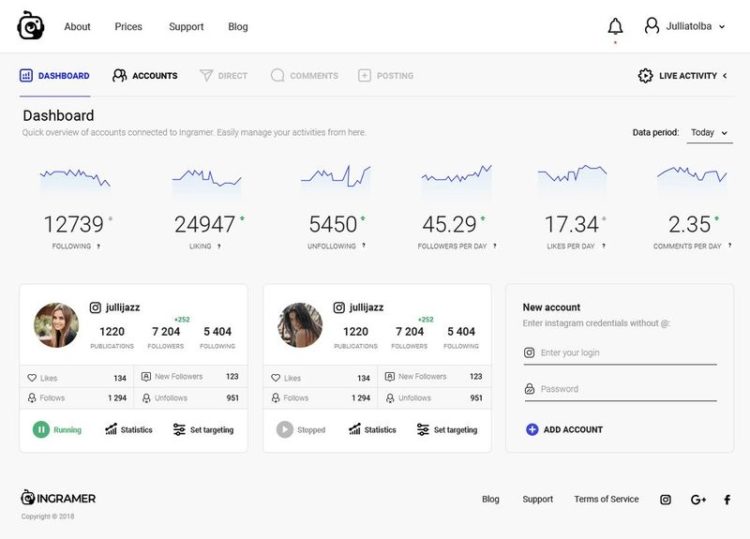
source:ingramer.com
This software gives you a wider choice of content that you can download since you can also download profile photos, stories, and IGTV, besides regular ability to download high-quality videos and photos from Instagram. The Ingramer is compatible with Android, iOS and Linux devices. There is also a possibility to register and become a Premium user, which would allow you to download all videos from once from some Instagram profile.
Social Down
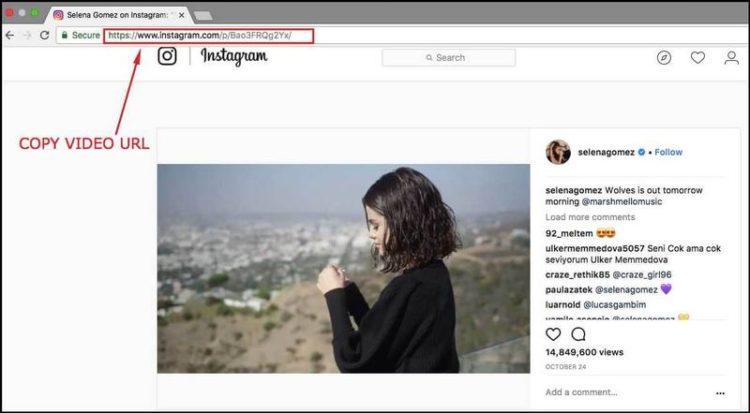
source:socialdown.com
The Socialdown represents one of the simplest and fastest online services that allows you to download any content from Instagram. Here you can also type the name of any account and download even pictures and videos from accounts that you don`t follow. Furthermore, this service has other useful functions, such as downloading MP3 files from Soundcloud, or MP3 and MP4 files from YouTube. Besides, this website can download content from Twitter too.
AloInstagram

source:tehrantimes.com
AloInstagram online service works in the same way as most of the similar software. However, with this program, you can also download private videos and photos from Instagram accounts, while the process is simple just with other similar services. For beginners, it may look like a complicated process, since you will also have to find and copy source code, but there are instructions on this site for that part too.
Download Videos with your Browser
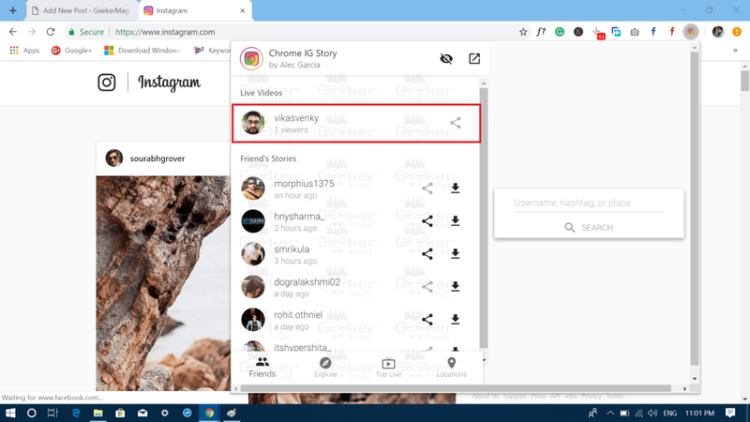
source:geekermag.com
If you are using Instagram on your web browser with PC, there are also ways to download videos without using any external software or app. However, if you are using Google Chrome, you will be available to download only photos in stories, but if you are using Firefox, the extension for Instagram in this browser also gives you the ability to download videos. The process of download is easy, and all you need to do is to press CTRL and S on your keyboard when you choose a preferred story that you want to save.





