Setting up a website is the first step in creating an online presence. You’ll need to ensure a good user experience to keep bounce rates as low as possible. The more traffic you get, the higher your chances of generating leads. With proper optimization tactics (check here) you can turn your leads into conversions.
We will share with you seven ways you can improve the user experience on your site.
Page Contents
1. Ensure Online Security For Your Website

Source: unsplash.com
Online security is essential for users. If a visitor does not feel safe on your site, they will not stay. If you operate an online business, you want to keep the information you collect safe. Remember, online hackers never rest and are always up to mischief.
You can improve security by:
- Installing SEO proxies to act as a gateway between your server and the browser. The proxies are an effective firewall and filtration system. It keeps away harmful content from your site. Data encryption ensures hackers do not gain access to your information. Learn more about SEO proxies on Blazing SEO.
- Continually update your software so that you get the latest security features.
- Install an SSL certificate for additional security
- Be careful about the web hosting company you choose. They should have additional security features and sufficient data backup.
- Delete unnecessary apps, plugins, or databases. They could present areas of vulnerability that hackers can use to access your data.
2. Make Sure Pages Load Quickly
The typical online user has a lot of content at their fingertips. A cursory online search for anything will bring in tons of results. If you are operating a business, you are clamoring to attract the interest of any prospective leads.
It helps if you can grab the user’s attention in the shortest time possible.
Here are some statistics that may shock you.
- A page that takes over 3 seconds to load will lose more than half its visitors.
- Page loading speed is a critical determinant of how Google ranks your website.
- Your conversion rates can drop by 7% due to delays in page loading.
- You lose up to 79% of online shoppers due to poor page performance.
- Bounce rates can go as high as 38% if your page takes 5 seconds to load.
To ensure quick loading pages, do the following:-
- Continually measure the page speed using tools like Google PageSpeed insights.
- Choose the right web hosting provider that can give you sufficient bandwidth.
- Be careful about images and videos. Massive files will slow down the loading speed.
- Do not have too many redirects on your page.
- Avoid downloading plugins that you do not use.
- Cache web pages to reduce the load on the server.
3. Understand Your Website Visitors’ Behavior
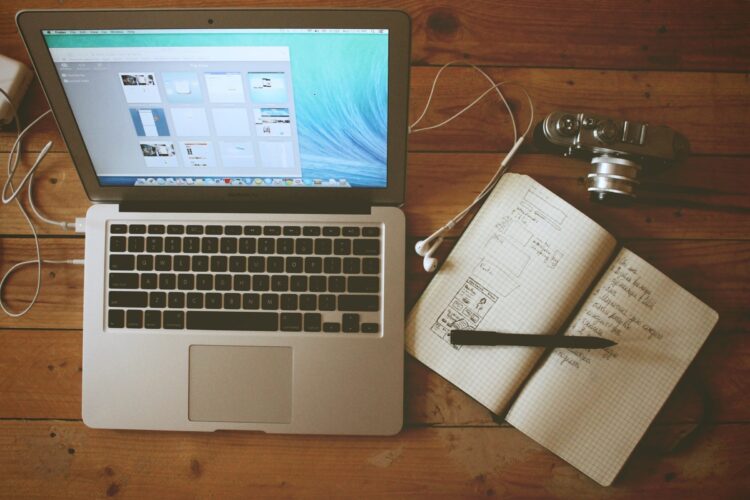
Source: unsplash.com
See how visitors to your website interact with your content. Also, check how they behave when they are on your site. You may find that they stay on a particular page for a long time. Some other pages may get no attention at all.
Tools such as scroll maps can let you know the hot or cold areas within a page. By seeing what interests your audience, you can maximize such content. You also get the opportunity to discard or improve upon what is not working.
4. Presentation Matters
Imagine you have a brick-and-mortar establishment. You would probably spend quite a bit on making it presentable and attractive. You would pay attention to branding, furniture, and displays.
You would insist that your store staff dress well. Your online store or website must have the same level of attention.
You have probably visited a few websites where you wondered what the owner was thinking. The design looks like a child did it. It feels like there wasn’t much of a thought process in the placement of text and graphics. The font is unreadable, and the colors are unattractive.
How long did you manage to stay on the website before moving on to a competitors’ site?
Presentation is a critical factor when coming up with your website design. Take note of the following:-
- Remember, your audience are visual creatures. Moderate use of appealing graphics is attractive and impactful.
- Do not go crazy on animations, scrolling text, or flashy graphics. It may backfire on you when it starts to look gaudy instead of classy.
- Break up your content using bullet points, numbers, short sentences, and short paragraphs.
- Headlines and subheadlines create scannability, making your content easier to digest.
- Think about line spacing options because no one wants to read cramped text
- Please leave the stylish fonts for wedding, Christmas, and birthday cards. They may look nice, but some can be downright difficult to read. They also do not present a very professional look or feel. Choose a font that is easy to read.
- Make navigation easy and ensure links lead somewhere.
- A strong Call-To-Action (CTA) is crucial, especially for collecting leads.
5. Provide Value to the End-User

Source: medium.com
Content generation has become a critical marketing tool. Astute marketers know the value of finding gaps and responding appropriately. You need to understand what your audiences need and provide value to them.
A visitor is more likely to stay and come back to your site if they gain some value from the experience.
6. Do Not Forget Mobile
We are always on the move and want to browse and shop wherever we are. Mobile phones account for over 51% of online traffic.
When designing a website, do it for mobile and customize it for desktop. If you set it up the other way, you may miss critical components when customizing for mobile. Whichever way you go, test that the user experience is pleasant on mobile.
Navigation should be easy, and everything should fit within the screen size. Google uses mobile responsiveness for rankings. You also risk facing penalties from the search engines if it is not mobile-friendly.
7. Keep Testing

Source: imarketing.rs
Ensuring a good user experience requires constant testing and measurement of performance. Tools such as Google Analytics will give you invaluable insights into new visitors to your site, bounce rates, and how long your audience stays.
Final Thoughts
We have looked at seven ways to improve the user experience on your site. Page loading speeds, attractive designs, and security are critical.





