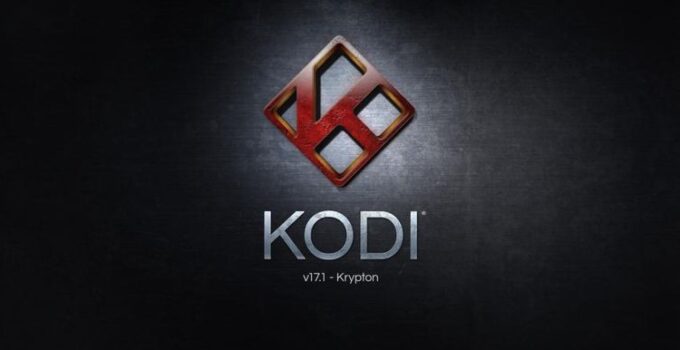Kodi is a media center application that is free and available on various operating systems. It is created to allow people to watch streaming media. This is not the only feature that this software has to offer, but we’ll get into that a bit later.
Today we’re covering everything that you need to know about Kodi, the way it functions and its pros and cons. We’re also discussing some of the add-ons available, so if you want to learn more about this, definitely keep reading.

source:comparitech.com
Media streaming services
There’s no doubt that media streaming services got extremely popular during the past few years and they’re not planning on stopping anytime soon. A really good example is Netflix. You probably already know what it is, but for those that don’t, Netflix is a subscription-based, movie and TV show streaming service.
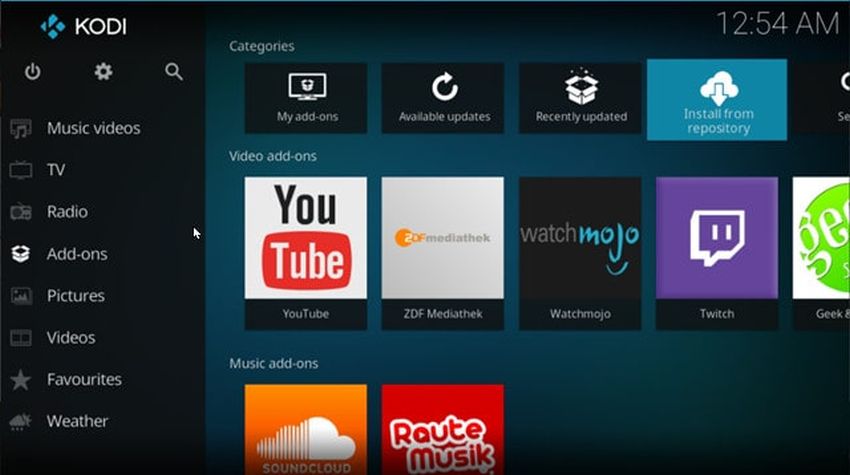
source:kodi.tv
Why we’re mentioning this? Statistics show that the average millennial watches Netflix more than anything else on TV. In fact, as the years go by, the amount of the “standard” or “basic” TV content the new generations watch, will soon become almost non-existing. That’s why media streaming services are on such a roll. Today, we’re focusing on a media center app that goes by the name of Kodi. It’s already pretty popular, but for those that never heard about it, we’re here to explain everything.
Kodi – Media streaming center
Kodi started as an Xbox media streaming center, back in 2004. It went by the name if XBMC (Xbox Media Center). Since then, this application came a very long way and got extremely popular. A big reason for this is the number of features, add-ons, builds and wizards that constantly come out. You can check an updated list of Kodi add-ons if you want to learn more about that.
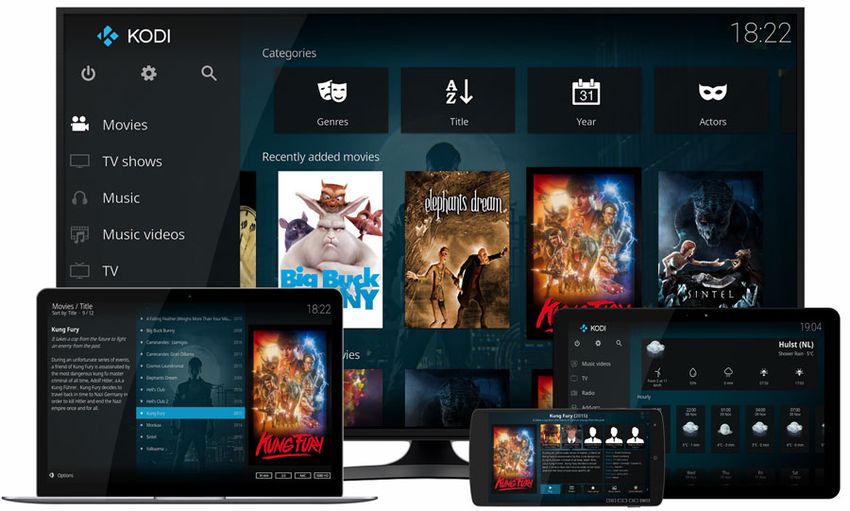
source:kodi.tv
Kodi allows you to watch live TV, sports, films, TV shows and much more, for free. Isn’t that enough of a reason to put this on your must-check-out list? For those that are eager to check this app out right now, we highly encourage you to do so. It’s really easy to use, everything is self-explanatory, and it is available on a wide variety of operating systems. Some of them include Windows, Mac OS X, Linux, Android, and iOS. You can install it on your phone, TV, laptop, desktop PC or wherever you want to.
Add-ons for Kodi
Add-ons are always what makes an application great and enhances the user experience to the maximum. The case is not different at all when it comes to Kodi. There are so many add-ons for you to choose from and some of them include the most popular services online such as Spotify, Twitch.tv, and SoundCloud.
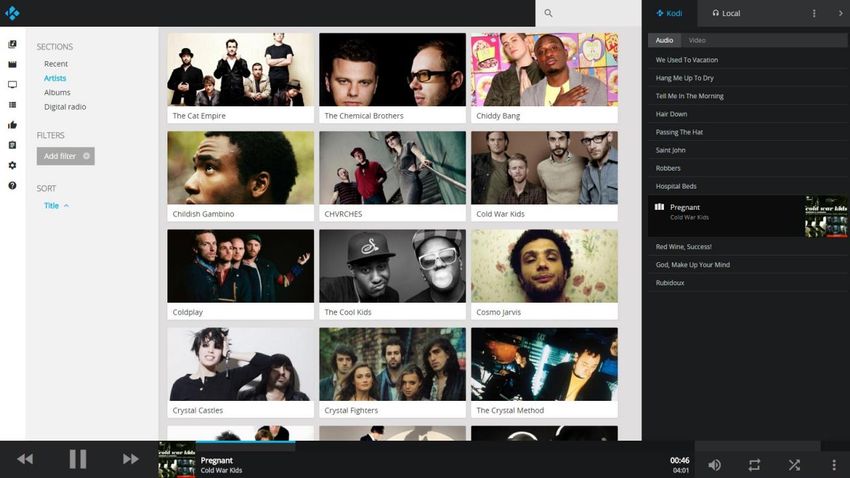
source:kodi.tv
The point of Kodi is to make all your media be in one place so that you can have everything organized and never have to look someplace else. These add-ons will make sure that you can listen to your favorite songs, watch your favorite live-streamers and tons of other cool stuff!