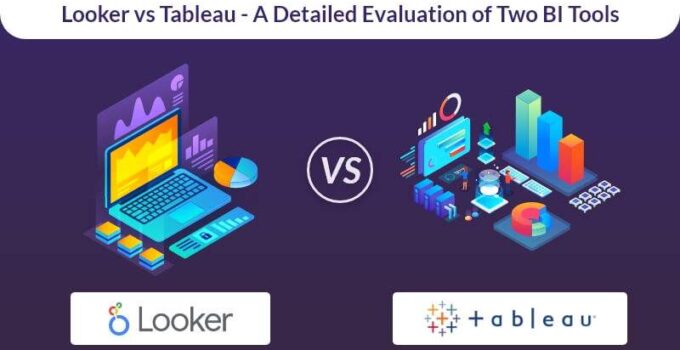The business intelligence software market is an ever-evolving landscape, with new programs and features continually being developed. When it comes to finding the best tool for your company’s data analysis needs, there are many options available. Two of the most popular BI (business intelligence) tools are Looker and Tableau. Both have their own unique benefits and drawbacks that make them well-suited for certain applications.
Page Contents
What is Looker

Source: 66degrees.com
Looker is a powerful business intelligence (BI) platform that enables organizations to gain deeper insights into their data and make informed decisions. It is cloud-based and helps companies transform raw data from multiple sources into actionable information. Looker uses sophisticated analytics tools, such as SQL, to quickly respond to queries and uncover meaningful trends in the data.
The software also allows users to explore their data with interactive visualizations, create reports, and share them with others. With Looker’s easy-to-use drag-and-drop interface, users can quickly assemble dashboards with dynamic charts and tables that provide insights at a glance. This makes it easy for anyone in the organization to access valuable information without having technical expertise or advanced programming knowledge.
If you are an individual interested in Looker, our Looker Training will definitely enhance your career.
What is Tableau?

Source: aventislearning.com
Tableau is a powerful data visualization software that allows people to quickly and easily analyze, visualize and share data. It can be used by both business professionals and students alike to explore data in an interactive manner, uncovering insights and creating meaningful stories with the use of dynamic visuals. Tableau enables users to quickly connect their data sources and explore the information they contain.
Tableau works with a wide range of data sources, including spreadsheets, databases, flat files or even cloud-based services such as Google Analytics, Salesforce and Amazon S3. With its drag-and-drop interface, Tableau makes it easy for users to create visualizations such as charts and graphs without requiring any programming knowledge or expertise in statistics or analytics. This makes it ideal for those who want to gain deeper insights from their datasets without investing in expensive software or hiring specialized personnel.
Looker vs Tableau comparison
When it comes to business intelligence (BI) platforms, the choices can be overwhelming. Two of the most popular BI solutions are Looker and Tableau. But which one is better? This article will compare Looker and Tableau in terms of features, pricing, integrations and user support to help you decide.
Looker offers customers a feature-rich platform that provides extensive insight into data analysis with its intuitive dashboard system. It also boasts a robust set of visualization tools that allow users to easily create compelling visuals from their data. In addition, Looker integrates seamlessly with third-party services such as Google BigQuery and Amazon Redshift for enterprise-level scalability and flexibility. Furthermore, Looker’s flexible pricing model makes it more affordable than other BI solutions on the market today.
Pros of Looker
Looker is a powerful business intelligence platform designed to simplify data analysis and reporting. With Looker, businesses can easily access, analyze and report on their data in real time. Here are some of the top benefits that Looker offers:
One of the primary advantages of using Looker is that it makes data analysis more streamlined and efficient. It has a range of features such as drag-and-drop dashboards, custom analytics, and visualizations that make it easier to uncover insights from your data quickly and easily. Additionally, with Looker’s SQL query capabilities you can dig deeper into your data to gain an even better understanding about what’s happening in your organization.
Another major advantage of using Looker is its scalability – it can be used by organizations both large and small.
Cons of Looker
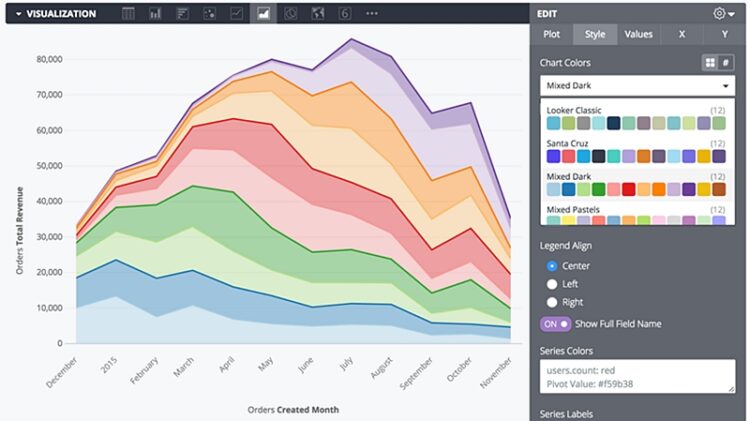
Source: financesonline.com
Looker is a business intelligence platform that helps companies optimize their data analysis and analytics processes. While Looker has many advantages for businesses, there are also some potential drawbacks to consider.
First, Looker requires significant setup and implementation time. Organizations need to become familiar with the platform and its features in order to get the most out of it, which can be a daunting task since it is relatively complex software. Additionally, they must make sure all data is properly formatted before bringing it into the system, which can take considerable effort as well.
Second, Looker has a high cost of ownership compared to other business intelligence platforms. Companies need to factor in both license costs and maintenance fees when budgeting for this solution; these fees can add up quickly depending on how many users are utilizing the system.
Pros of Tableau
Tableau is a powerful data analysis and visualization tool that can help businesses make informed decisions, reduce costs, and improve efficiency. With Tableau, businesses gain access to robust analytics capabilities in an intuitive user interface. The following outlines some of the key benefits of using Tableau for data analysis:
First, Tableau makes it easy to find insights from your data quickly and conveniently. By creating interactive dashboards with visualizations, users can easily explore their data sets and identify trends or correlations. Additionally, Tableau allows users to add filters to quickly narrow down their results and zero-in on specific areas of interest.
Second, with Tableau’s drag-and-drop features there is no need for coding experience or technical expertise which means anyone can use the software regardless of their background knowledge in programming or statistics.
Cons of Tableau
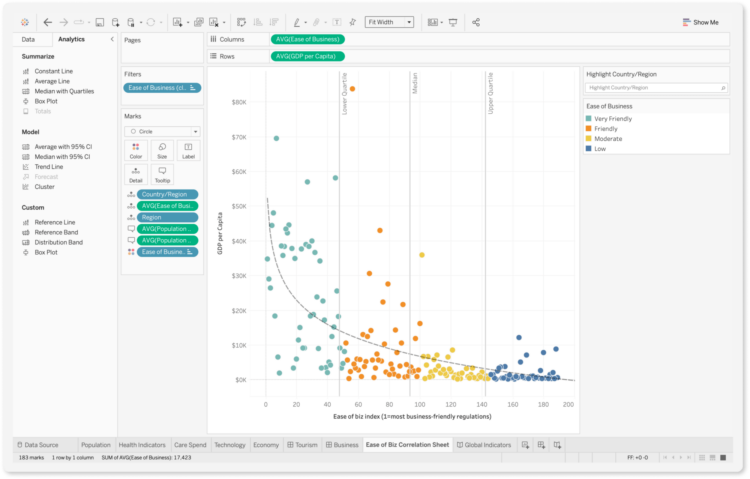
Source: tableau.com
Tableau is a powerful data visualization tool that can help companies analyze and interpret data in meaningful ways. However, like many software solutions, Tableau also comes with a few drawbacks. Here are some of the cons of using Tableau for data visualization:
The cost associated with Tableau can be quite high. Licensing fees for premium versions of the software can range from hundreds to thousands of dollars per user per year, and costs increase significantly if you want extra features or support services. Additionally, certain features may require additional add-ons which also come at an additional cost. Requiring users to have some level of technical expertise may also lead to higher training costs as well.
Tableau’s performance can sometimes be unpredictable and unreliable due to its complex nature.
Conclusion:
In conclusion,Looker and Tableau are two powerful tools for visualizing data. Both offer unique features that can help organizations gain insights into their data, identify trends and opportunities, and predict outcomes. Looker is an excellent choice for companies that need to combine multiple data sources or require more advanced functionality while Tableau is ideal for users who don’t need deep analysis capabilities but still want interactive visuals. Ultimately, the right choice depends on the organization’s specific needs, budget, and goals.