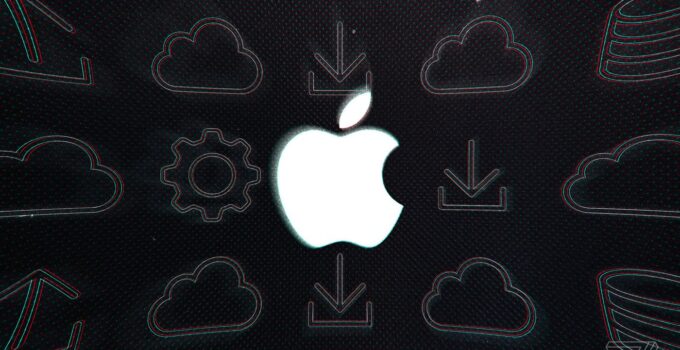The final quarter of the year is usually when all the latest tech gadgets hit the market. So, if you’re looking for an upgrade, anywhere between late September and the New Year’s Eve should be a good time to do so. When buying new tech – whether it’s a phone, computer or a smartwatch, we usually buy them to replace the old tech. So, what do you do with the tech you’ve been using previously?
Usually, when it’s time for the upgrade, the old gadgets end up getting sold. And if you take a look at the price tags of the newest flagship phones and top-of-the-line computers, you can see how the extra money could come in handy. Now, selling tech isn’t necessarily easy. With the market flooded with new models coming in virtually every week, it might not be easy to sell a used piece of technology. Luckily for those who sell, that’s not necessarily the case for the Apple product owners.
Apple has built a reputation over the years that their devices tend to last a lot longer than the other ones. That is a major advantage when want to sell a used product. If everyone believes that the product as still as good as new after a year of use, or even more, it makes the job that much easier. So, if you want to sell an Apple product – an iPhone, iPad or a MacBook, here’s a few things to keep in mind.
Let’s take a look at some of the basics.
Page Contents
1. Don’t Wait Too Long

Source: medium.com
Apple products are known to lose their retail and resale value significantly slower than the rest. However, this doesn’t mean that you should put out selling your phone or a smartwatch. The longer you wait, the less money you’re going to get in return. It’s just the way it is. Technology is being upgraded daily, so, before you know it, a product that was top-of-the-line just a few months ago, could be a high-mid-tier device today.
2. Research The Market
When selling a phone or a laptop, it’s important to know what’s the average price of the product you’re aiming to sell. It’s very easy to do, so before you list your device for sale, check the prices and set yours accordingly. You wouldn’t want to end up selling your product for less than it is worth. Also, setting the price too high will mean that you’re not going to sell your gadget at all.
3. Sell It After The New Model Comes Out

Source: pocket-lint.com
As we’ve said, the prices of the latest-and-greatest phones, tablets or laptops are pretty high. With that being said, a lot of folks cannot afford the newest models, so they end up buying the last year’s flagships when the new ones come out. At the time, the prices of the ‘old’ ones drop just enough so that majority of people can afford them. So, if you’re looking to sell, wait for the release of the new ones and sell your then – when the demand is high.
If you don’t want or cannot wait for the release of the new model, you can always sell your device to a store like webuyphones.co.za. That way you can be sure you’ll get a fair price at a given moment and you can be certain that any possible remaining data left on your phone will be wiped clean.
Now, let’s talk about what you should do to your phone before selling it.
4. Clean It
First things first, clean your phone or a laptop. We don’t mean wipe the memory clean, we’ll get to that, but clean your phone’s exterior. Nobody wants to buy a dirty piece of tech, so before taking photos of the device and listing it – thoroughly clean it.
5. Back Up Your Data
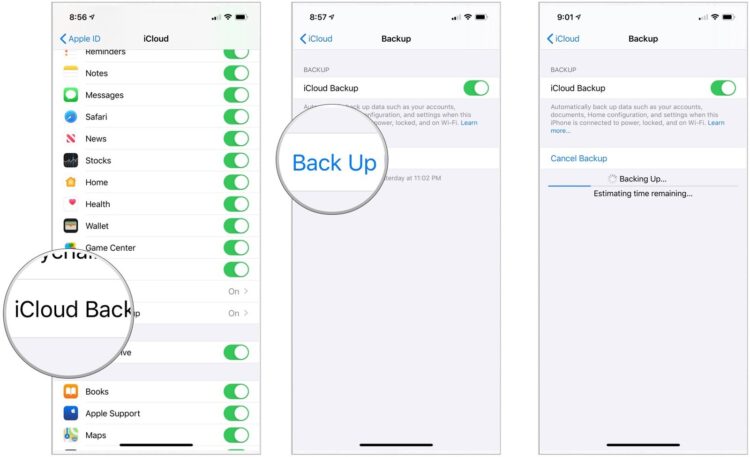
Source: imore.com
If we assume that you’ve used your phone at least a year or two, we can also assume that you have a lot of precious data and information stored on the device. You wouldn’t want to lose that, would you? It’s not just photographs and music, it’s your contacts, notes, all kinds of personal information stored on your phone. Unless you want to gather all of that information again, we suggest you back things up. this is especially useful for iPhones because with backed up data, you can set up your new device just as the old one in a matter of minutes. Use either iCloud or iTunes to back up your data. Whichever is more convenient for you.
6. Remove The Cloud Lock
iPhones have extra security measures set in place to ensure the utmost privacy for their users. The iCloud lock is one of those measures. If you’ve forgotten about it it’s because you’ve set it up the first time you’ve turned on your phone. So, before you sell your device, go into Settings, sign out of your cloud account (Apple iD password will be required) and then move on to the next step.
7. Factory Reset
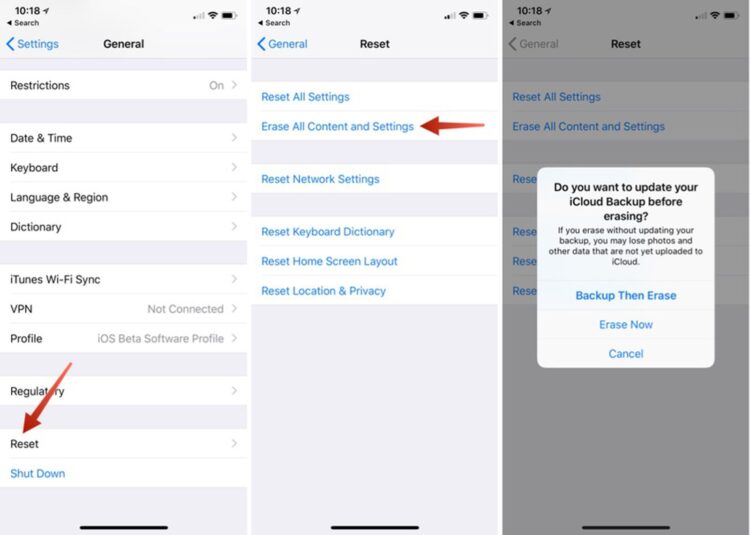
Source: macrumors.com
Once you’ve backed up everything and you’ve signed out of the cloud, it’s time to wipe the phone clean. By doing so, everything that was ever on this phone, from contacts to photos, will be deleted and reverted to the factory setting – just like when you first booted it up. With all of the contents gone, your iPhone is ready to be sold.
If you’re still worried about someone recovering the deleted data (which is virtually impossible), after you’ve wiped it clean, fill it back up to the maximum capacity with random data like movies or music, and then wipe it clean again.
Now, all of these steps are virtually the same when it comes to the iPad and MacBook. Back things up, sign out of your account and delete all of your data. If you’re a seasoned Apple user you know that all of your devices can be interconnected, so transferring data between them or the cloud is basically easy and pretty much the same for all devices.
As for accessories like AirPods or Apple Watch – un-pair them from all the connected devices and do as previously mentioned. Pay extra attention to physical cleaning, especially when it comes to AirPods.
Hopefully, this was informative and you can now safely and easily sell any product you want.