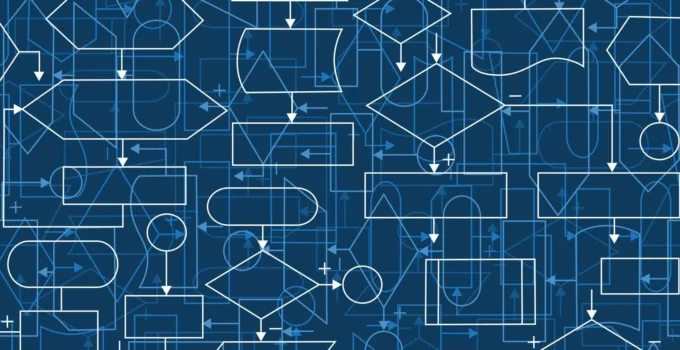Flowcharts. We can’t stress enough how vital they can be for any business. The world of money-making has been relying on them for a long time now. It’s been years since flowcharts were first introduced. No modern technology, software, or hardware could replace them. They only got incorporated into the modern devices and programs we use daily, which only shows how versatile and adaptable they are. if you’re running a business with multiple employees showing how processes work is an essential part of your work. The best way to do this is by using a flowchart.
As we mentioned, they’re an essential part of any company, and today they’re a part of modern technology. If you’re still not relying on any supplier of flowcharts, you’ve come to the right place, as we’re going to discuss the top 5 flowchart makers in 2024. Being able to make the right choice can be behind any potential success you might have, or the sole purpose of a failure. It’s all up to you, but with our help, you should have plenty of choices to make, with the great options we have below. Let’s see what they are.
Page Contents
Zen Flowchart
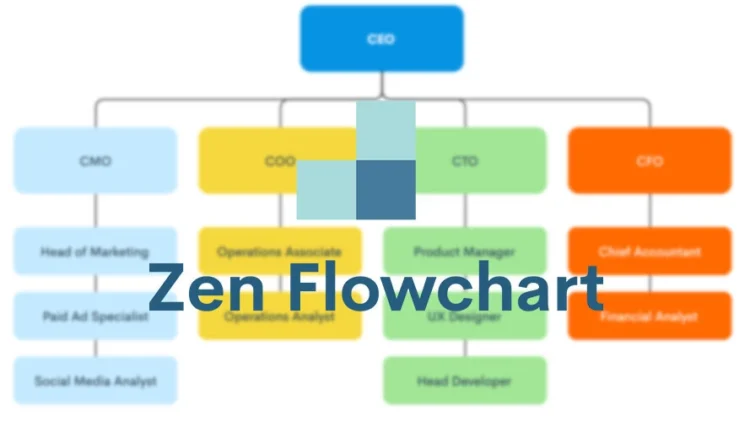
Source: thenextweb.com
You know how they say – simple is the best. This is a mantra that is old as the business itself. So, the flowchart you can find at zenflowchart.com offers just that – simplicity. All of the users who decided to go with this option praised its straightforwardness. The market is full of flowchart software makers and you can easily get lost not only in the selection but even when it comes to using a flowchart. So, if you want a flowchart, and you want to have no issues making it, this is your option. People who already rely on it stated that it’s easy to use, but full of useful features at the same time. Their app is frequently updated, which ensures you never fall back to the competitors. In addition to making flowcharts, this software could aid you in creating maps, whiteboards, and any other diagrams too.
Visme

Source: pcmag.com
Now, here’s another great option too. This one is a bit more complicated, but it’s also praised for its usage of colors, good design, and responsiveness. Visme takes pride in its multiple templates, which provide the user with the ability to create distinctive flowcharts. If you’re a fan of customizations this is your ideal choice. It’s dubbed as the best-looking software of this type out there. Yes, its fullness of options can slow down the work, but that’s the price you have to pay. The option that’s praised by the users is the five-step tutorial that allows you to start a flowchart from zero and finish it in five easy steps. If this is your selection, you’ll love the responsiveness and the drag and drop options it offers, which paired with customization options and adaptability to different platforms make it a great choice. On the downside, you might get frustrated with the limitations it has in the add-ons and images department.
Lucidchart

Source: prnewswire.com
This is a well-known name on the flowchart market. Lucidchart was invented more than a decade ago back in 2010. This is a long history in this domain, and thanks to the long tenure, this flowchart is well-versed in drawing flowcharts, edits of all kinds, and chart sharing. We don’t want to go into details, but the founders of this platform claim that it is the most used one in this domain. This might well be the truth considering that it is also another option that is easy to use. Its interface is simple and it’s intended for the user’s pleasure while working. Its biggest advantage is the complex database which offers over one thousand templates stored in its online library. Furthermore, they worked hard on the integration process, so you won’t be surprised to hear that you can use this software on almost any platform including Google Chrome, Mozilla Firefox, and many other browsers, on PC, Linux, Vista, and Mac, and on Android and iOS platforms as well.
draw.io

Source: pinterest.com
When it comes to draw.io, it has one thing that sets it apart from its competitors we have listed above. It’s completely free. If you want a flowchart and you want it free this is your option. It requires no log-in or any form of registration. All that it takes to start this software is to have storage attached to it. Any form will do, be it Google Drive or Apple Cloud. If you want everything to go smoothly with this app, you are better off using Google products. The primary issue is the selection of the storage. Once you have this handled you can start making your diagrams. While being free is an amazing option, it comes with a few drawbacks. The first one is that the number of templates you can use is limited. It’s simple and easy to use, but when your options are limited you could find yourself in a pinch. But, if you need an option quick, and for free, this should be your selection without a doubt.
Moqups

Source: yourvirtualprojectmanager.com
Another amazing option. If you need to be convinced to sue this one, just ask any of its two million users. Yes, that’s quite a massive haul for a flowchart maker. A good one at that. This is a great option if you’re working in teams. The big companies can take advantage of this one, as it is intended for making complex diagrams. It comes with a vast database, and you won’t find yourself being short on shapes, arrows, and various other options. When it comes to the templates in-store, the Moqups might be unprecedented. It also offers the user the ability to extend diagrams, modify flowcharts, and link them to other mediums. While it has plenty of benefits, its primary flaw is that you can’t access it offline. Furthermore, the more you use it, the more it gets complicated, which turns off some users. If you want things to be more simple, you’re better off selecting one of the options above which are praised for their simplicity of use.