Today, there are more video animation programs available to general users than ever before; now is perhaps the best time ever to get started in the exciting world of animation. However, a lot of video tools are somewhat expensive: so where can you get good brands for less?
Fortunately, there are many quality animation programs available on the market for low sums, particularly if you keep an eye out for coupon deals at the relevant websites. To help you make the right choice, here is a run-down of ten great deals in video software.
Page Contents
Pencil2D
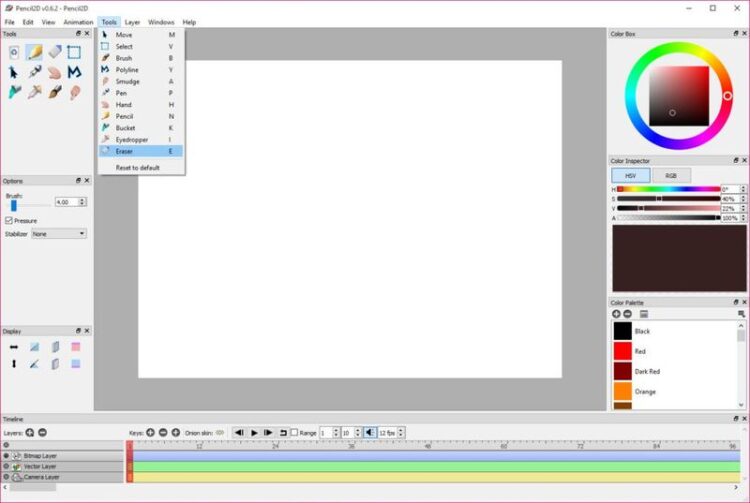
source:filecroco.com
Pencil2D is a free open-source program that is perfect for beginners. While it lacks the features of industry-standard programs, it still has a good range of capabilities and is also easy to use. As its name suggests, it is focused on two-dimensional animation and has a solid range of tools for both raster and vector art, which will allow you to draw frame by frame as you skim across the timeline; before long, you will have put a moving image of your very own on-screen. Anybody who has any past familiarity with even the most basic drawing and video-editing software will be able to understand it with no problem.
Moho
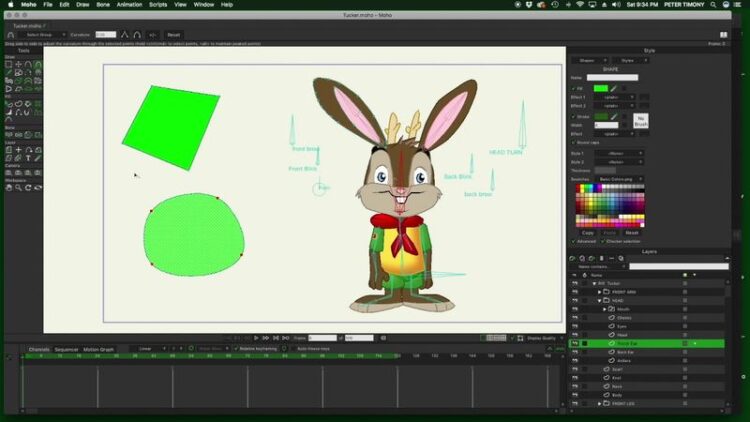
source:youtube.com
Also known as Anime Studio, Moho is a program that is geared around two-dimensional puppet rigging: after you have drawn your character, you can attach an invisible “skeleton” that will allow you to move it quickly and simply without drawing any further frames. It is possible to use Moho for frame-by-frame animation as well, but this is not the program’s strongest point. Moho is not the cheapest piece of software on the market, but it is still a good option for anyone who wants to find reliable animation brands for less money than better-known programs like After Effects. If you want to get an even better bargain, then keep an eye out for voucher codes or coupon deals.
Blender 3D

source:blender.org
When it comes to great deals on CGI modeling and animation software, it is hard to top Blender 3D. This is a complete creative suite for 3D imagery, all open source, and all completely free. Newcomers can use ready-made models to create animated videos, while more confident users can use the suite’s impressive range of digital sculpting tools to create their own models. Modeling, rigging, rendering, and compositing are all available: the suite really does include everything you need to get started making your own 3D animations.
Vyond
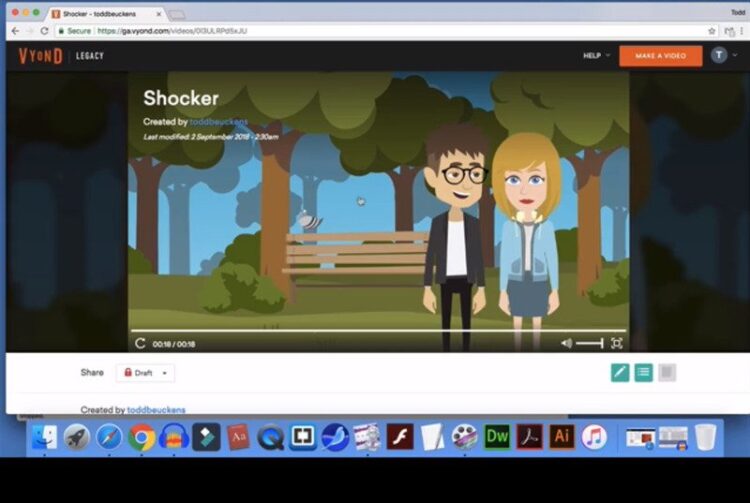
source:hudsononepagewonder.blogspot.com
If you are looking for online tools for less price than desktop software, then Vyond (previously known as GoAnimate) will be a good choice. Available for a modest subscription fee, this is a cloud-based program that covers animation and video editing. and is designed to suit a wide range of different skill levels. Users with little experience in these softwares and you will be able to use the built-in features to create professional-looking animation, while more skilled animators or video producers can make use of a strong set of tools to put their imagination on screen. See Voucher Codes UAE help you get a good deal.
Synfig Studio
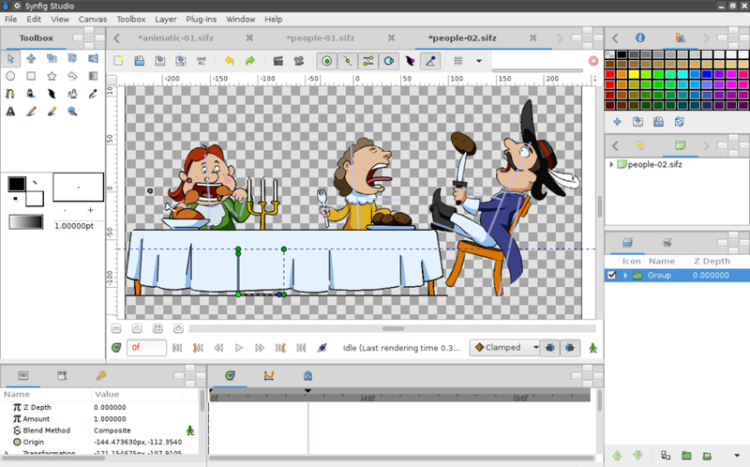
source:synfig.org
Another reliable name in the field of free, open-source video tools is Synfig Studio. This is a vector-based piece of software, making it suited to digital 2D animation. Its range of drawing tools and timeline system is easy enough for newcomers to pick up, although admittedly using it to create frame-by-frame drawn animation may be tricky for newcomers to the medium. Once complete, animated videos created in Synfig Studio can be exported into a range of different file formats, making this a versatile program.
Animaker
Although it requires a small subscription fee to use the full version, Animaker is nonetheless one of the better choices when it comes to online tools for less price than big-name software. This is a web-based tool that is extremely useful for putting together quick, straightforward pieces of animation, whether they be cartoons or for presentation use. Newcomers should have little trouble getting to grips to it, thanks to a straightforward drag-and-drop interface and a good range of pre-made characters and other visual assets. The only real downside is that it is prone to freezing, so remember to keep saving.
DP Animation Maker
DP Animation Maker is a tool designed to offer powerful capabilities even to animators who are not professionals. It is notable for its “animation brushes”, which can be used to add animated effects to still images; if this sounds a little advanced, newcomers will be able to draw upon the library of images and animations that come with the software. Although it can be used on a wide variety of projects, DP Animation Studio is designed with games in mind and is available at Steam. So, if you have a Steam coupon code, now you know how to use it!
OpenToonz

source:opentoonz.github.io
OpenToonz is a free, open-source piece of software that was previously known as Toonz, and carries a considerable amount of credibility within the animation industry: this is a program that has been used on many big-name cartoon productions, from Futurama to the films of Studio Ghibli. It has a vibrant community of animators who are customizing the software to suit their needs, so if you decide to get involved with OpenToonz, you can be sure of finding a wealth of support.
Daz 3D
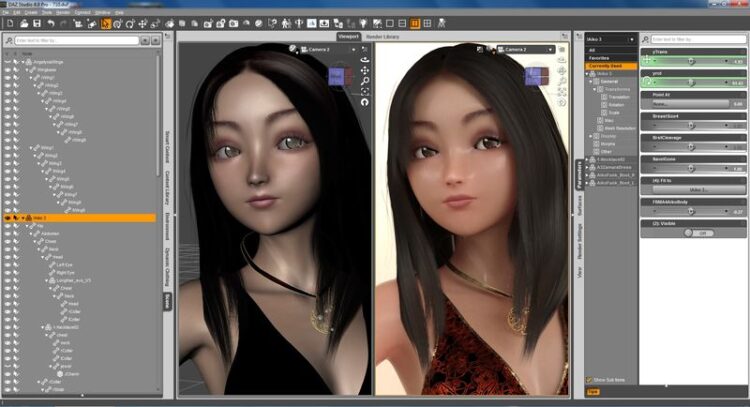
source:wikipedia.org
If you are looking for a free program that tackles 3D CGI, then Daz 3D is the most obvious choice. Used by hobbyists and professionals alike, Daz 3D includes a library of existing character, background and prop models, allowing you to put together competent, professional-looking 3D animation even if you lack the skillset to create your own CGI models. Although its animation capabilities are somewhat limited, scenes and settings created in Daz 3D can be imported into other animation programs including Maya.
CreaToon
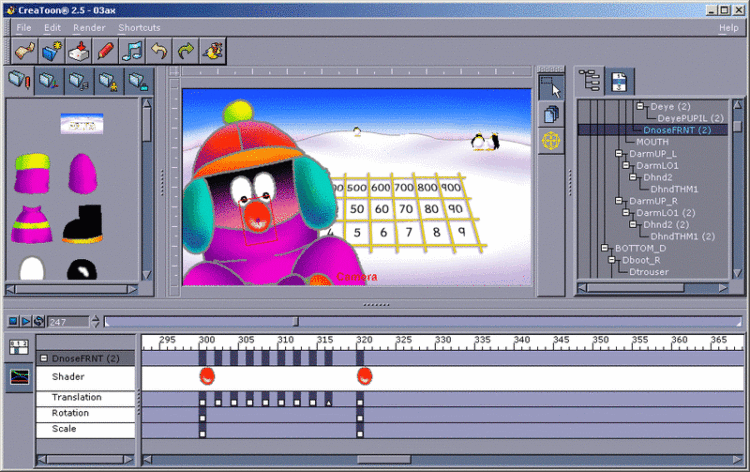
source:alternativeto.net
Rounding off our list of great deals on animation programs, we come to another piece of free software: CreaToon. This is a very straightforward, simple-to-use tool that is ideal for beginners, including children. It is designed to create cut-out style animations, and if you do not mind the results being a little simplistic, it should suit your purposes as a quick and rough tool.
Conclusion
We hope that this list has helped you to find the right piece of animation software for you. All of these tools are available at affordable prices, particularly if you have managed to get a coupon code, So, if you want to get started in animation, or are hoping for a new tool that will improve your craft, pick from the above and get going!





