In the current time of digital information exchange, videos are the best ways of creating influence. Recording a video is more accessible than ever through smartphones and mini devices.
But to express more through your videos, you must know how to add features like music, background score, transition effects, etc, which are essential components of advanced videography.
You should be delighted to know that video editing has also become easier than ever. There are hundreds of apps available in the market which do not burn a hole into your pocket. Here are some of the best cheap video editing tools of 2024, which can take your videography skills to the next level.
Page Contents
1. Adobe Premiere Elements 2024

source:digitalcameraworld.com
The Adobe Premiere Elements has developed various versions over the years, and the latest product is aimed to become smoother and easier-to-use than ever. It is compatible with MAC and Windows platforms.
It has been made to be a lighter version of Adobe Premiere Pro. It is great for beginners, as it is easier to use through smart toning and motion tracking. You can incorporate sounds and images and also add text to video. It also serves great for professional artists.
It costs $69.99 for the full license, and it also has a free trial.
2. Corel VideoStudio Pro

source:videomaker.com
The Corel VideoStudio Pro is most compatible with Windows operating software. It is amongst the most affordable tools which include a variety of exciting features.
Some of the notable features are the multi-camera video editor and motion tracking. There are several templates to use, all of which are customizable. There are also lens correction tools and 360-degree video editing options. To use all the features, you must make sure to meet with all the app’s system requirements.
The price of the software is $70 for the full version.
3. Filmora9
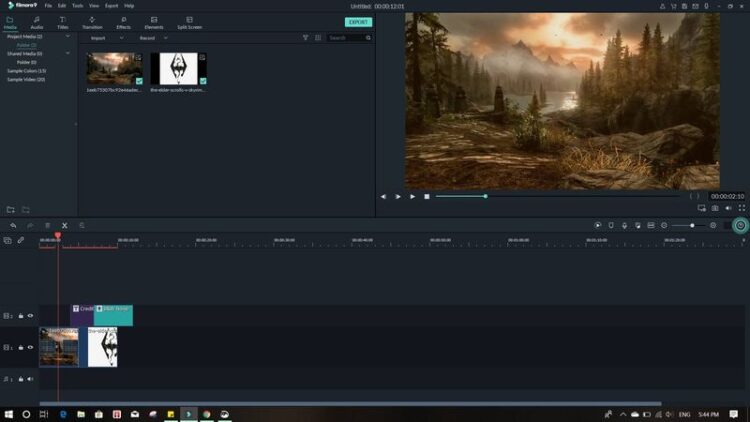
source:fossbytes.com
The Filmora9 can run on the MAC OS as well as Windows. This is a very user-friendly video editing software with multiple powerful features. You might be a beginner or a professional, but the library of visual effects, transitions, and music will be accessible to you regardless.
The software supports almost all file formats for videos. It is perfect for processing high-quality 4K videos or Full HD videos through compact or DSLR cameras. The finishing and exporting capacities are also brilliant.
The price for Filmora is $39.99 for an annual license. You can get lifetime access for $59.99.
4. Cyberlink PowerDirector Ultra
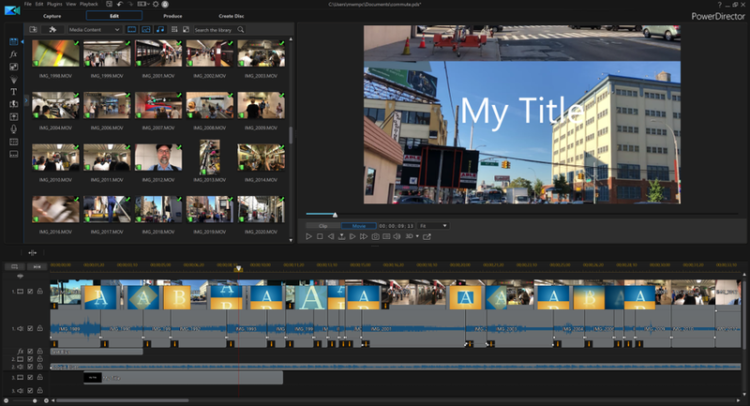
source:digit-1.com
The Cyberlink PowerDirector Ultra can be said to be the best video editing software for Windows. The features are wonderfully fun to use and easy for beginners. It has developed an updated interface with an enhanced ability to edit, which is also social media-friendly. It is an excellent tool for amateur video artists who want to create quality content for business or personal interest. One might need some plug-ins and video effect packs for the best results.
The Ultra version of the app costs $99.99. A free trial is also available.
5. VideoPad

source:pcmag.com
VideoPad is an interesting cross-platform for video editing containing multiple unique features. The software is compatible with MAC OS, Windows, Android, and iOS. One can work with various video settings like 3D video footage and 360-degree video. It can also export videos in 4K resolution. The library of transitions, visual effects, and text overlays are quite impressive, helping to make various video genres. The feature of free in-app music is missing, but the user can opt to use their soundtrack and voice-overs.
The software has two editions. The Home Edition is priced at $39.95, and the Master’s Edition is priced at $69.95.
6. HitFilm Express 14
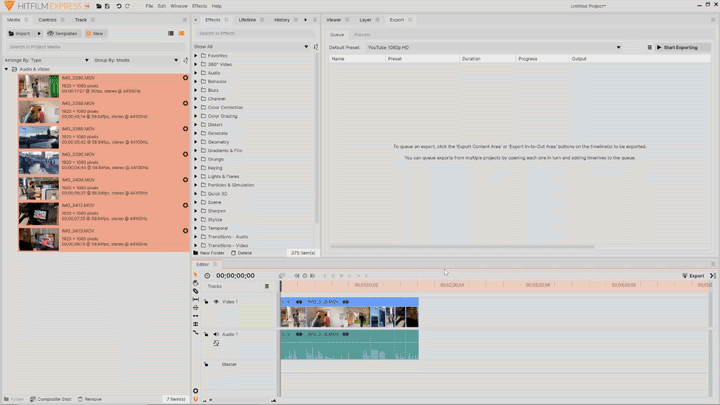
source:fxhome.com
The HitFilm Express 14 is worth noting as a free video maker, which includes some fantastic features. It is compatible with MAC and Windows. It is cross-platform with a customizable interface. Special effects can easily be dragged and dropped. Multiple features can also be added at reasonable costs such as neon lights and 360-degree rotation. The software is free to use, but users can purchase add-ons for better results.
7. InVideo
InVideo is a commendable video editing software, especially for beginners. It can work in your web browser and multiple iOS & windows devices. Some of the impressive features are excellent collection templates and remarkable stock content. It is particularly useful for businesses looking for professionally made social media videos. Even if you have no prior experience with editing, you can use the premade templates with photos and music to create great content.
There are two membership plans, including Business and Unlimited. There is also a free trial available for 30 days.
8. Pinnacle Studio

source:pinnaclesys.com
Pinnacle Studio is a Window-based video editing software, which is an excellent choice for beginners. It houses an extensive collection of hundreds of effects and templates. There is an amazing six-track HD video editing tool, with features to enhance coloring and transition. Other key features are multi-camera capture and stop motion animation. The interface is very smooth to work with simple processing.
9. Magix Movie Edit Pro

source:amazon.com
The Magix Movie Edit Pro is designed to provide maximum enhancements in a limited period. They use multiple automatic program wizards who are guaranteed to provide higher efficiency. All you have to do is import your video footage, and the Magix Movie does the magic. You can also opt to edit manually and use the extended library housing more than 1500 visual effects. There is also a Plus version for some great Multicam and 360-degree video editing options.
10. Apple iMovie
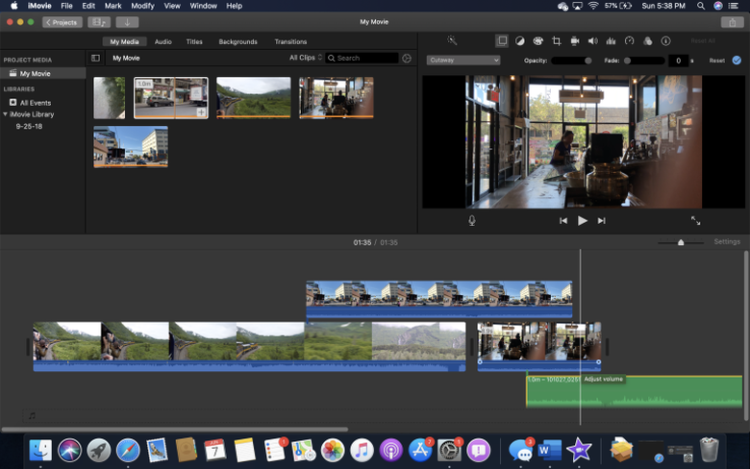
source:pcmag.com
The Apple iMovie is MAC-based software, which is perfect for novices in MAC as well as video-editing. It has a simple interface but is packed with abundant tools to feature great audio and special effects. It supports editing 4K videos along with other high-quality video footage. There are some limited output controls, but it’s a handy tool available for free to MAC users.
Conclusion
Videos are an artistic medium of expression that use the synchronization of sounds, images, and texts. They are most effective for an audience if the editing is done right. As the list above suggests, it is easy and cheap to make your videos with the right creative expression tools.





