People share a lot of information on the internet every day. It is thanks to this global network that the distance between continents no longer seems so great, considering that data travels in just a few seconds or minutes.
Although there are many ways to store big data securely (USB flash, external hard disc), today there is a need to send it, and this is exactly the fact that shows us that the country is not big and that in just a few minutes we can pass whatever we want to a person on the other side of the world.
It must have already happened to you that you want to send a file, but instead of the desired word “sent”, the sentence “Sorry, the file is too large” appears on the screen. Today, it is possible to send large files online in several ways, within minutes.
Large files can be sent in several ways, and here you will be able to see some of them.
Page Contents
1. FileWhopper software

There are many software types that are designed specifically to solve the problem of sending oversized files. The advantage of FileWhopper is that it allows you to send very big files, unlike other servers. Unlike the above-mentioned Google Drive, Dropbox, and others, this service is paid once.
Another advantage is that software like this always offers free space (up to 5GB), which is more than double comparing to cloud storage space. The access is very simple and all you have to do is to create your password and the party can start! It is important to say It is easy to use, transmitted data is encrypted and protected with passwords, and files are sent and received very quickly.
2. Cloud storage space

source:theconchtech.com
This is one of the most popular and simplest ways to store and send large files. There are various clouds, providing the same service – Google Drive, Dropbox, or OneDrive, depending on the email provider. This is supported by the fact that you get free storage space (usually 2 GB), and everything beyond that is regulated by a monthly fee.
3. File compression software
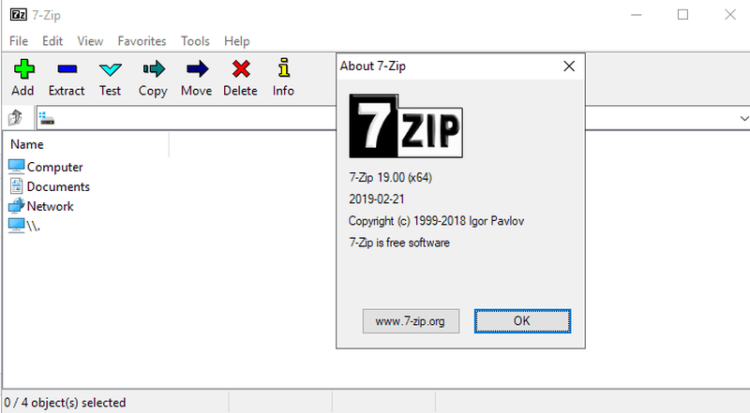
source:allproductkey.com
This type of data transfer is usually used when you have multiple files. Then free software, such as 7-Zip, compresses the entire folder at once, significantly affecting the file size. 7-Zip compresses data without loss and saves us space and time at the same time. Another advantage is that they extract very easily, without the need for additional software. This software is available for both Windows and MAC and Linux.
4. File pizza
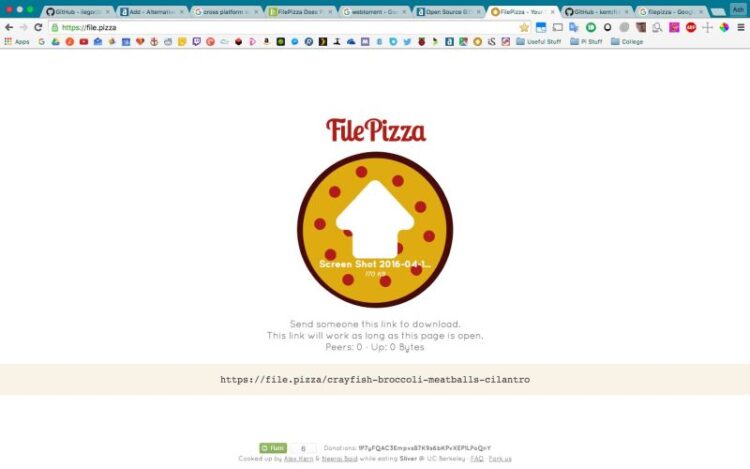
source:alternativeto.net
This data transfer service is different from the others because the file is not stored anywhere – the transfer is done directly from one computer to another. This is a very simple way to transfer unlimitedly large files, and the only condition is that there is an internet connection during the transfer.
5. Send large files via email

source:blog.hubspot.com
And this is possible, although it could take a while. The first thing you need to do is save the desired file on one of the cloud services. Then simply send an email to the desired person. The recipient will be able to open the file via the cloud storage service you used for sending.
6. Send-anywhere
This site is intended for sending files with a capacity not exceeding 4 GB. If you use the direct send option, you will not need to register, but if you will send by email or decide to generate a download link, registration is inevitable.
7. Fireworks Send
This free transfer service is provided by Mozilla so it is possible to share files from any browser. There is also an Android version of the application, although the description itself says it could be unstable. The good news is that without registration you can use 1 GB for free, and if you are registered you get 2GB.
The time that the files will stay on the server also depends on whether you are logged in or not. If so, you will be able to access the server for the next seven days, and if you are not logged in, you only have one day available.
8. GE.TT
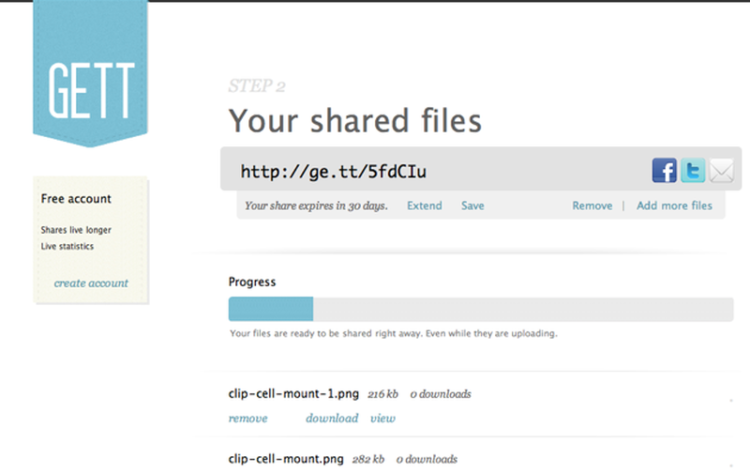
source:lifehacker.com
If you are inclined to share a large number of photos, there is no doubt that you will like this server. The method of sending is very simple – via email, Facebook, or Twitter you need to send a link of your files and forward them to friends whom you allow access to this document.
9. Filemail
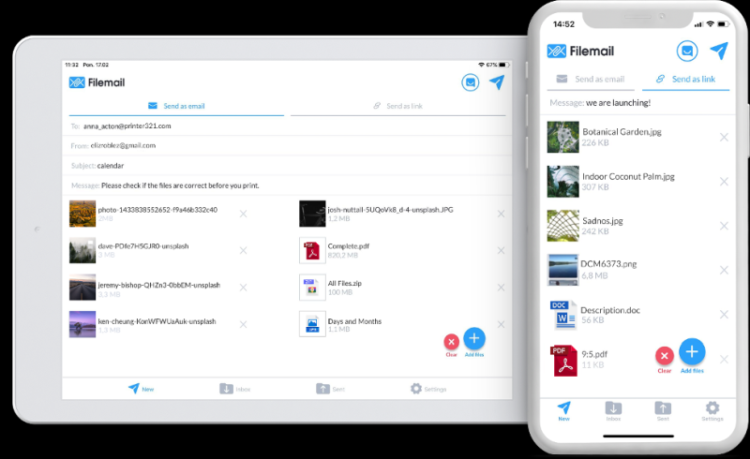
source:filemail.com
This is a very quick and easy way to send large files. All you have to do is fill in the information, ie your and the recipient’s email address, and send a message. When it comes to the file size, a transfer of up to 50 GB is allowed for free, while for unlimited large files you will have to set aside $ 15 per month.
10. Use VPN

source:remote.co
Yes, files can be sent by managing broadband internet traffic. However, it would not be said that this is the best choice because it can significantly slow down the connection.
11. Use special service
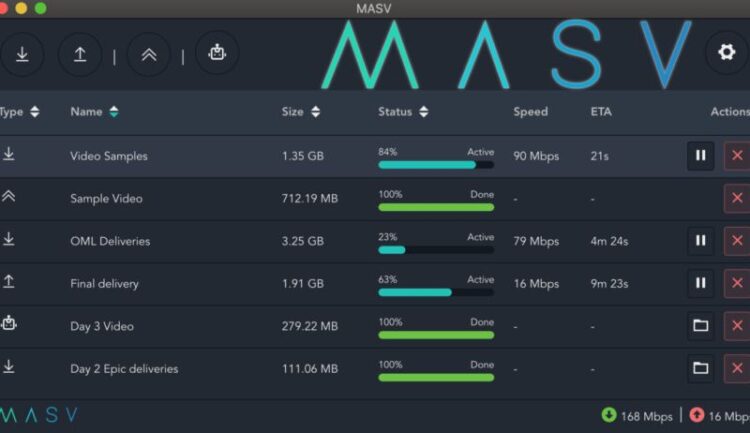
source:cined.com
Masv is one of the new types of data transmission services, and besides it, Signiant and Aspera are also known. Their primary purpose is to transfer large data (over 20 GB), and the transfer is done via the cloud. As for payment, you pay as much as you spend, or 0.25 cents per gigabyte downloaded.
12. WeTransfer

source:indiatoday.in
One of the most popular and easiest ways to submit a file is WeTransfer. All you have to do is drag the files and enter the recipient’s mail. The maximum file size is 2 GB, and the duration of the link is limited to one week, after which access to the file is lost.
Conclusion
Of the many ways to transfer large files over the Internet, it is important to find the right one. Fortunately, technology is evolving rapidly, so you have more than enough opportunities to find exactly the way that suits you. However, you must find a safe way so that your files are not downloaded or compromised by a third party.





