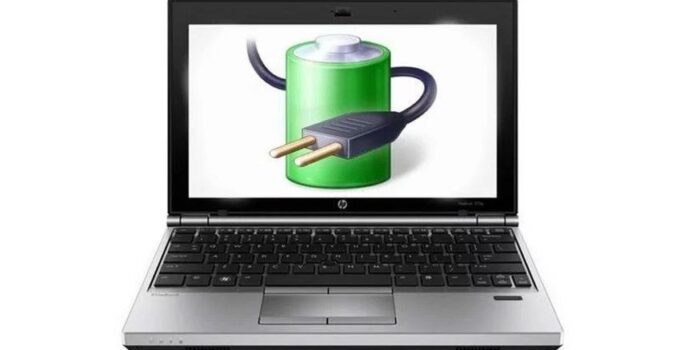Do you know when it is time to buy a new battery for your laptop? Most people do not know and that is completely okay. When your battery suddenly dies, it can be quite stressful, especially if you need it to finish a presentation for school or an important project for your work.
So, what might be the main reason for it failing? Well, they are made out of 18650 Lithium Ion cells and over a period of time, they will hold less charge, mostly because of improper use. One of the main reasons for its failure is heat. If it is exposed to intense heat, it will slowly decrease in capacity which will lead to its death.
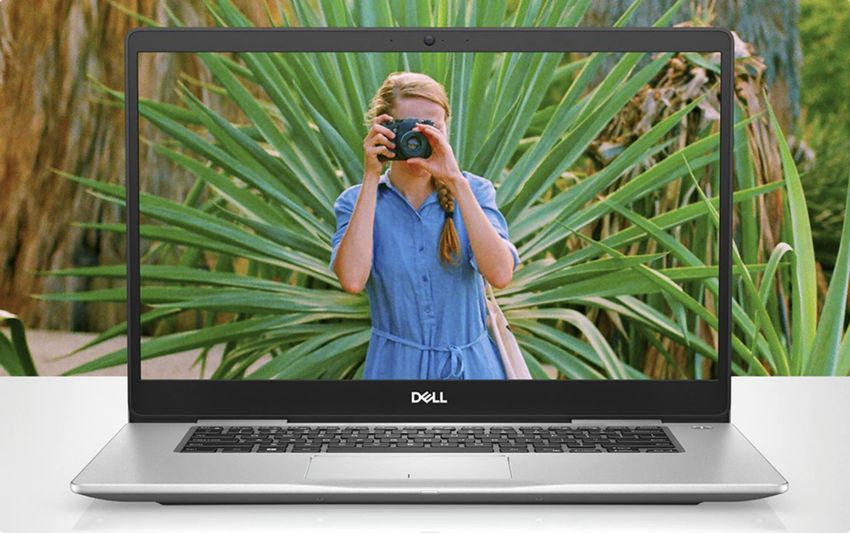
source:groovypost.com
So, before going online and buying a new laptop battery, there are some things you will need to know:
Page Contents
Know the model and brand of your laptop
You probably already know what brand your laptop is, but in order to find a new battery quickly, you should also check the model number. It is usually printed on the right side of the laptop or it is printed on the bottom of your device. The model information might also be printed on the inside of the battery cell. If the number is not visible it is likely printed in the battery cell, hence, you will need to shut down your device, unplug the power adapter, and open the compartment to check the model number.

source:windowscentral.com
Know your battery model number and find it online
If you do not find the model number, the battery number can help you as well. It is usually printed on the battery itself, so simply start by typing the number, brand, or name of it and you will get instant result. A lot of online stores offer alternative replacements for your laptop battery, which means that you will have more options to choose from.
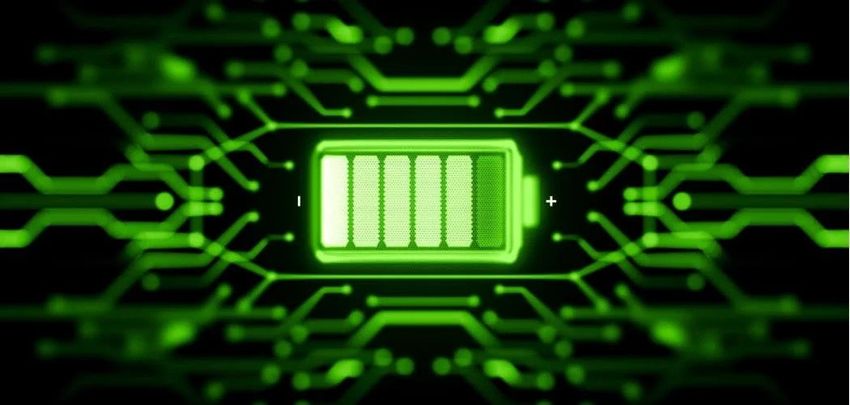
source:groovypost.com
Verify before buying it
it is always a good idea to look at the images closely. If the connector does not look the same as your current one, you might have chosen the wrong battery. You can always check the connectors on the back of your device to see if they will match your choice. Always make sure that it will fit into your device.

source:groovypost.com
Do not forget to check the voltage
Not all batteries are created the same. The voltage of the new one should match the voltage of the one you have now. If it is higher or lower than what your device needs, it can cause serious damage to your device, and it might cause the laptop to completely burn out. If this happens to you, you will not need a new battery, but you will need a new laptop.

source:youtube.com
Compare prices
Laptop batteries can be expensive, but there are cheaper options out there. It is important to know that you are buying one that is new, has the right voltage, and the correct type. A lot of people buy the first thing that matches their laptop, but you should compare the prices. You might be surprised to find out that the same product is cheaper at one online store and more expensive at another.

source:cnet.com
Conclusion
So, if your laptop often shuts down, overheats, and charges slowly or not at all it is time for you to buy a new battery. If you follow this list, you can make sure that you will buy the right one for your device.