When we talk about workflow optimization, we mean the process of getting work done more quickly and with higher quality. Many companies will throw new people at a problem because they don’t optimize it themselves.
I think this is short-sighted as you need some process or standard for your company to make those kinds of decisions on what work needs extra hands. Defining those processes and measures should be part of everyone’s job description, not just one person does each month.
To help inspire you toward a better process, I have compiled 5 techniques that can help improve your business processes. Before jumping right into them, let me first provide an analogy so you can see where I’m coming from on this one.
Page Contents
Workflow Optimization Techniques to Sharpen Your Business Processes

Source: kissflow.com
1. Link Your Form to Master Data
I have seen this in many different organizations, but it never ceases to amaze me when I see this occurring in a workflow. You are doing work right now that does not require you to fill out the form and then go through the workflow process (or at least it shouldn’t).
After one step, you can get your result or jump directly into another application if needed. By linking the form fields up with known values from other systems, we can remove unnecessary steps and make our processes more efficient.
A business process aims to move data from point A to point B – why do we keep adding additional points? If we can automatically be routed back or jump straight into another process, we should. If you complete a form manually and it’s not part of the workflow, your process is broken.
Who has to do this? The developer in our organization will take responsibility for the linkage when they code the initial forms or if they are adding/editing fields that are already in place. Still, I think it’s up to all of us to make sure that the field relationships are correct.
2. Create Conditional Steps and Branches
This goes along with #1 above – why do you have to complete multiple steps to get one result? Can you jump directly into another application after Step 1 instead of going through both steps? Are there additional approvals needed before moving forward in your process?
According to aproove.com, we can automatically route the workflow to another process without touching your data.
This is all about efficiency and making sure you are not doing extra work that does not need to be done. If every necessary step of a business process exists in your system, then go through each one and ask yourself, “does this step/branch need to be here?”
Sometimes it does, but sometimes you realize that you can skip steps or create other branches that make your processes more streamlined. You might also find places where you do not have any approvals needed before moving forward – why would you ever want someone double-checking something when they should know what’s coming?
3. Integrate a Workflow With Other Software

Source: kissflow.com
A widespread example of this is where you have an approval process in your system, and the result is sent to a separate email address or another database for someone else to view. Instead, can we put that directly into their inbox/database without having to go into our database?
If you are creating approvals for this workflow, there’s no need to create it in two different places.
Another example would be where you have data moving through your system. When it comes time to deliver the document, instead of just providing an attachment, why don’t we use the same file/document management software they already use?
Who has to do this? The developer will likely take responsibility for integrating applications when coding workflows – but I think it’s up to all of us to know what options our system provides.
Sometimes it’s a simple download/view/email option, and other times it might mean that we have data going through a third application while processing inside the workflow – you should know the capabilities of your system.
4. Dovetail Workflows Together
This is similar to #3 but deserves a separate mention because I’ve seen it in many different ways. You have a process that creates something – why can’t we use that newly created item to input into another workflow? This would reduce the number of steps needed for your business process and create additional efficiencies by eliminating unnecessary duplication.
The only reason this wouldn’t be possible is if your server does not allow you to “set” the output of one workflow into another – in which case, all you need is a developer to write custom code that enables it.
Who has to do this? The developer will likely take responsibility for integrating workflows when coding them – but I think it’s up to all of us to know what options our system provides.
Are there multiple applications connected between your various business processes? How can we make everything dovetail together? What efficiencies would be created if we could use the output from this workflow as an input for that other process?
Sometimes it’s a simple download/view/email option, and other times it might mean that we have data going through a third application while processing inside the workflow – you should know the capabilities of your system.
5. Switch Approvals to Notifications

Source: itsm.tools
This is a technique I’ve only seen in one place – where the workflow was set up so that it automatically sent an email when approvals were needed. Then it used the same person for all approval steps because we realized that they were the best person, in this case, to also be in charge of notifications/updates about workflows in general.
This made things more efficient in one obvious way – but there are other less obvious ways. This avoids creating unnecessary bottlenecks between business processes by making sure that people get notified at precisely the right time instead of having to read through their mail later and see, “oh hey, I need to approve something.”
You can also avoid people being away from their desks since the notification will be available on their phones.
Who has to do this? The developer will likely take responsibility for creating notifications/updates when coding workflows – but I think it’s up to all of us to know what options our system provides and whether or not we’re taking full advantage of them.
This is especially true with email functionality – there are so many possibilities out there! Why don’t we use notifications instead of approvals? Is there someone who should be notified at a specific step within the process? When should they receive this update (right now, at lunchtime, etc.)? What kinds of updates would be helpful for this person right now?
It might not seem like much, but every hour we save adds up – and not sending unnecessary emails can make a huge difference in our workdays.
Keep Optimizing
To keep your business processes running smoothly and efficiently, it’s important to optimize them continuously. Here are a few tips to help you get started:
- Always be on the lookout for ways to make things faster, easier, and more efficient.
- Constantly evaluate and streamline your workflows.
- Use technology to your advantage – many helpful tools and apps can make life a lot easier.
- Delegate tasks wherever possible so that everyone isn’t carrying too much load.
- Stay organized and keep track of what’s being done and when it needs to be done.
- Be patient – optimization takes time, and it’s a process.
Conclusion
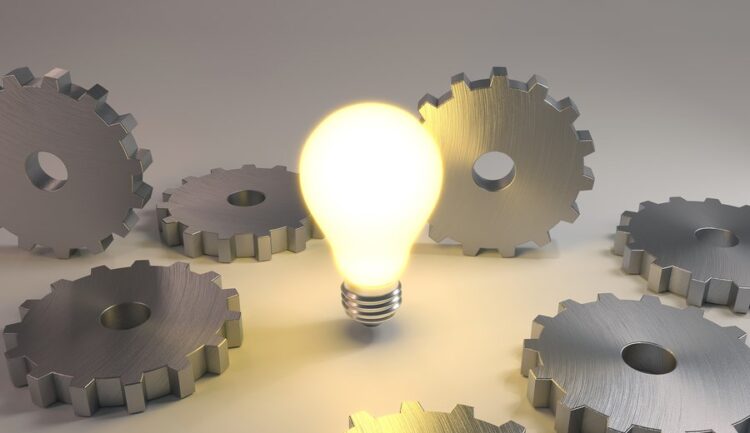
Source: wrike.com
We’ve looked at a few ways to optimize your business process by understanding how people think and applying neuroscience sales tips. We hope these have been helpful for you as you continue the search for workflow optimization strategies that work well with your company’s unique needs. If not, never fear!





